- Тип техники
- Бренд
Просмотр инструкции морозильной камеры Saturn ST-CF1902, страница 5
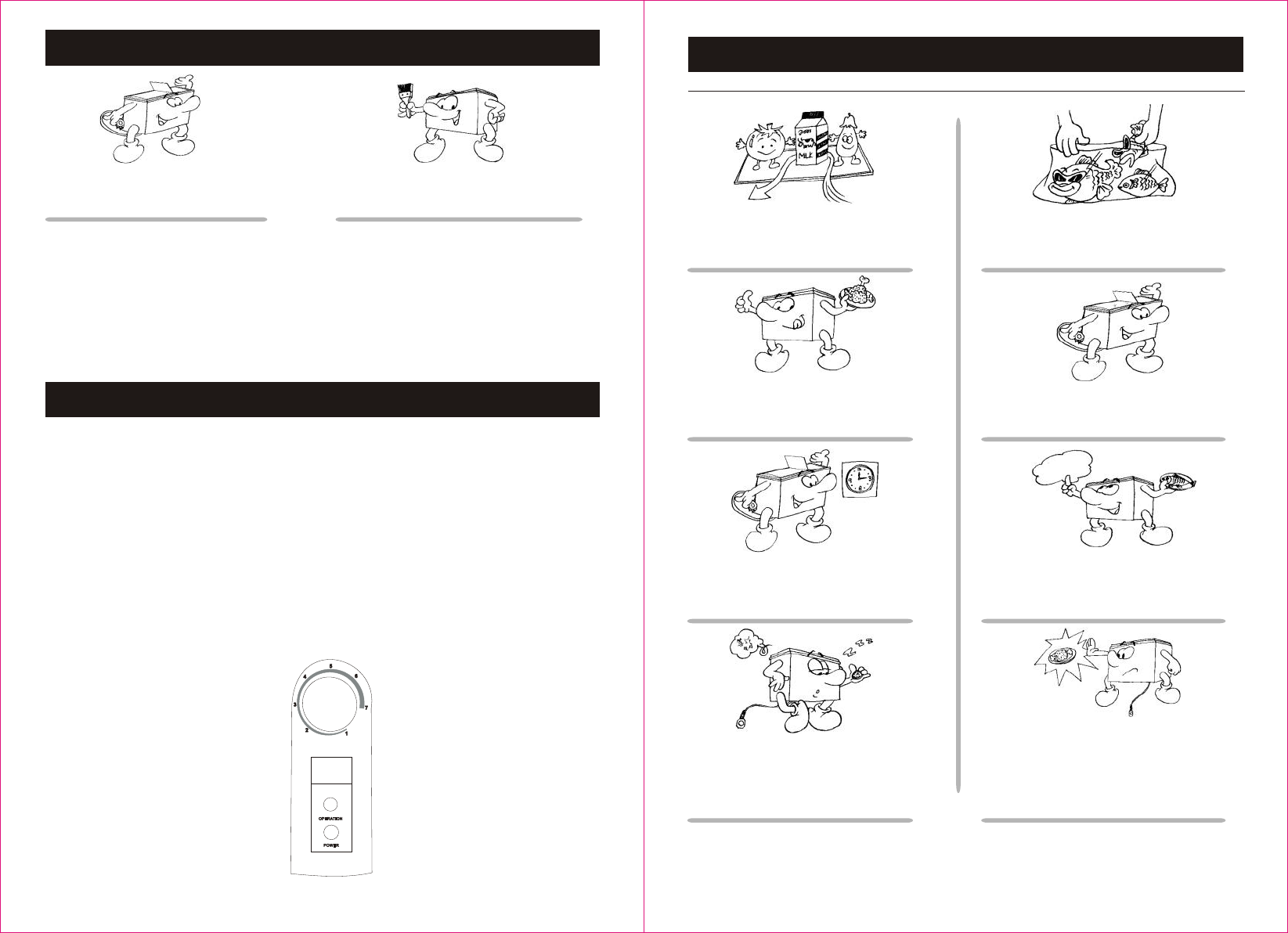
General knowledge for usage
Set different cooling temperatures according
to different goods. Too low cooling
temperature will waste power consumption.
Keep some spaces between stored goods.
It do good for cooling air circulating and
heat exchange and a better cooling effect
will be achieved.
Seal the food by fresh kept bags or closed
container to avoid smell-mixed or dry.
For hot food, hold it cooled and then put
into the appliance. If put it in hot status, it
will decrease the cooling level of the
goods nearby.
Open the door as briefly as possible.
Make sure the door closed wholly to save
power consumption.
Put labels marked time onto the goods.
The goods stored early should be taken
out early.
When switching off or a power cut, must
restart after 5 minutes minimum.
Or it will shorten the compressor life or
even damage the compressor.
If know a power cut in advance, set the
thermostat for a low temperature and keep the
appliance cooling for some time. And open the
door as briefly as possible. When power is cut,
try not to open the door and do not add goods
into the appliance.
8
Usage at the first time
Place the appliance according to the
installing requirements.
Open the door for air ventilating.
Clean the inner cabinet before using.
After installing the appliance, wait for 30 minutes at least before switching on the appliance.
( During transportation the oil in the compressor may have flowed into the refrigeration system.)
At the beginning, the cabinet is hot and the compressor will work for a long time and then stopped
by the thermostat at the set temperature. At that time, the compressor can works and stops regularly.
Recommend to put goods into the cabinet when the cabinet temperature reaches the set
temperature.
Thermostat
The cabinet temperature is controlled by the thermostat on the panel. The thermostat can set a
suitable temperature range according to different ambient temperatures and different kinds and QTY
of goods.
The green indicator is the POWER indicator. When plugging in, the green indicator works.
The red indicator is the OPERATION indicator. When the compressor runs, the red indicator works.
The thermostat knob can be rotated from MIN to MAX.
When rotating clockwise, the cooling time will be longer & the stopping time will be shorter. In this
way, the cabinet temperature will be lower.
When rotating anticlockwise, the cooling time will be shorter & the stopping time will be longer. In this
way, the cabinet temperature will be higher.
After adjusting the thermostat, it will take some time to reach the stable working.
7
Ваш отзыв будет первым



