- Тип техники
- Бренд
Просмотр инструкции сотового gsm, смартфона Nokia 5630 XpressMusic, страница 27
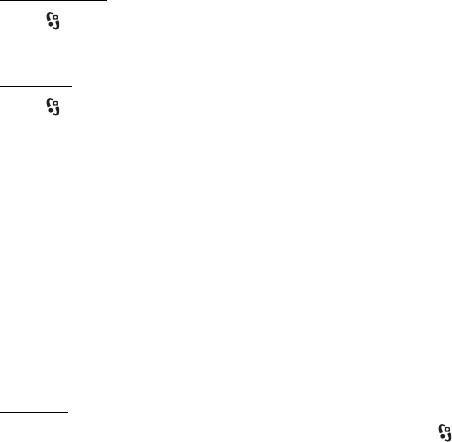
27
Music
4. To play the selected file, press the scroll key.
To pause, press the scroll key; to resume the playback, press the scroll key
again.
5. To stop the playback, scroll down.
To fast forward or rewind, press and hold the scroll key right or left.
To skip forward, scroll right. To return to the beginning of the song or podcast,
scroll left.
To skip to the previous song or podcast, scroll left again within 2 seconds after a
song or podcast has started.
To adjust the volume, use the volume key.
To return to the standby mode and leave the player in the background, press the
end key. Depending on the selected standby theme, the currently playing song is
displayed. To return to the music player, select the currently playing song.
Music menu
Select > Music > Music player. To view all songs, sorted songs, or playlists,
select the desired list in the music menu.
Playlists
Select > Music > Music player > Playlists. To view details of the playlist, select
Options > Playlist details.
Create a playlist
1. Select
Options > Create playlist.
2. Enter a name for the playlist, and select
OK.
3. To add songs now, select
Yes. To add songs later, select No.
4. Select artists to find the songs you want to include in the playlist. To add a
song, press the scroll key.
5. When you have made your selections, select Done. If a compatible memory
card is inserted, the playlist is saved to the memory card.
To add more songs later, when viewing the playlist, select
Options > Add songs.
Podcast
To view all the podcast episodes available in your device, select > Music >
Music player > Podcasts > All episodes.
Ваш отзыв будет первым



