- Тип техники
- Бренд
Просмотр инструкции dvd-проигрывателя Saturn ST-DV7722, страница 4
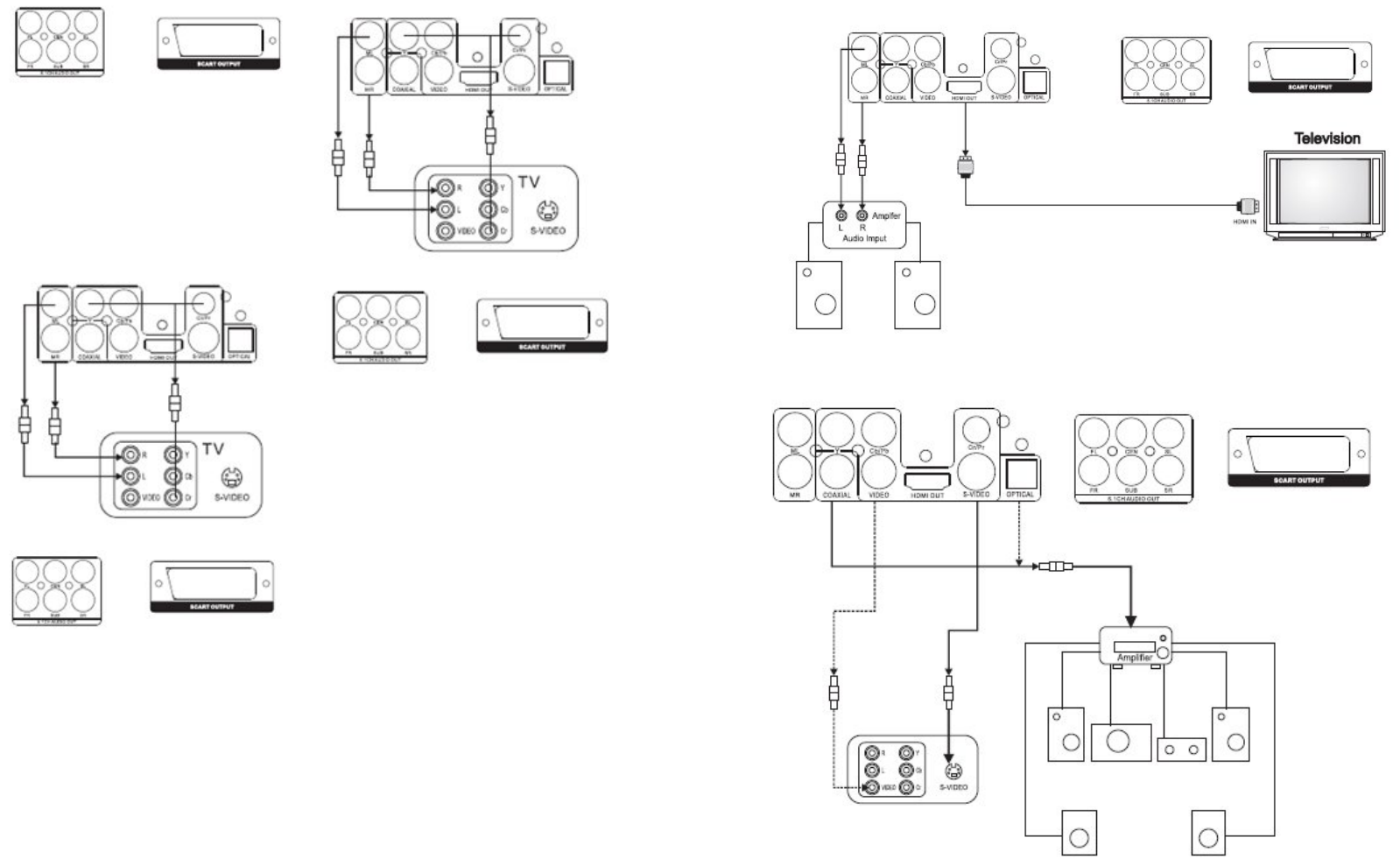
6
S-video connecting is optional and not
included in the standard packing.
Connect the unit to TV set using the S-
video cable instead of the video con-
necting cord. A clearer picture will be
shown.
Connect the unit’s echo audio out-
put(white for left speaker and red for
right speaker). When connecting, please
refer to the manual of the TV set.
Y Cb Cr Output Terminal
The connecting is optional and not in-
cluded in the standard packing.
Connect the Y,Cb,Cr terminals of the
cable to the Y, Cb, Cr input of the TV
set.
Connect the unit’s echo audio output to
the Tv’s audio input terminals (white for
left speaker and red for right speaker).
Connecting to Progressive Scan TV
set
If the TV has Y, Cb ,Cr input connectors,
connect the unit via Y ,Cb, Cr output
connector. A higher quality picture you
will see. Connect the unit’s echo audio
output to the Tv’s audio input terminals
(White for left speker and red for right
speaker).
When connecting to progressive scan TV
set, the YUV or RGB in setup menu are
equal to Y, Cb, Cr or VGA output.
YUV = Y , Cb ,Cr
RGB = VGA
For example: connecting to Y , Cb, Cr
1. Connect video ouput.
2. Set DVD video output mode to be
YUV.
3. Convert to progressive state via the
progressive / interlaced key on the re-
mote control
4.Convert the progressive scan TV set to
Y, C b , C r s t a t e .
Connecting to Stereo Amplifier
Connect the video output terminals of
the unit to the video input terminals
(Video , S-Video or Y/ Cb / Cr ) of the
TV set.
Connect the audio output terminals
(Prepositive Left and Prepositive Right )
of the unit to the stereo amplifier’s input
terminals Left (white) and Right (Red).
7
Connecting to a devices with HDMI faucet
Ваш отзыв будет первым



