- Тип техники
- Бренд
Просмотр инструкции dvd-проигрывателя Saturn ST-DV7707, страница 3
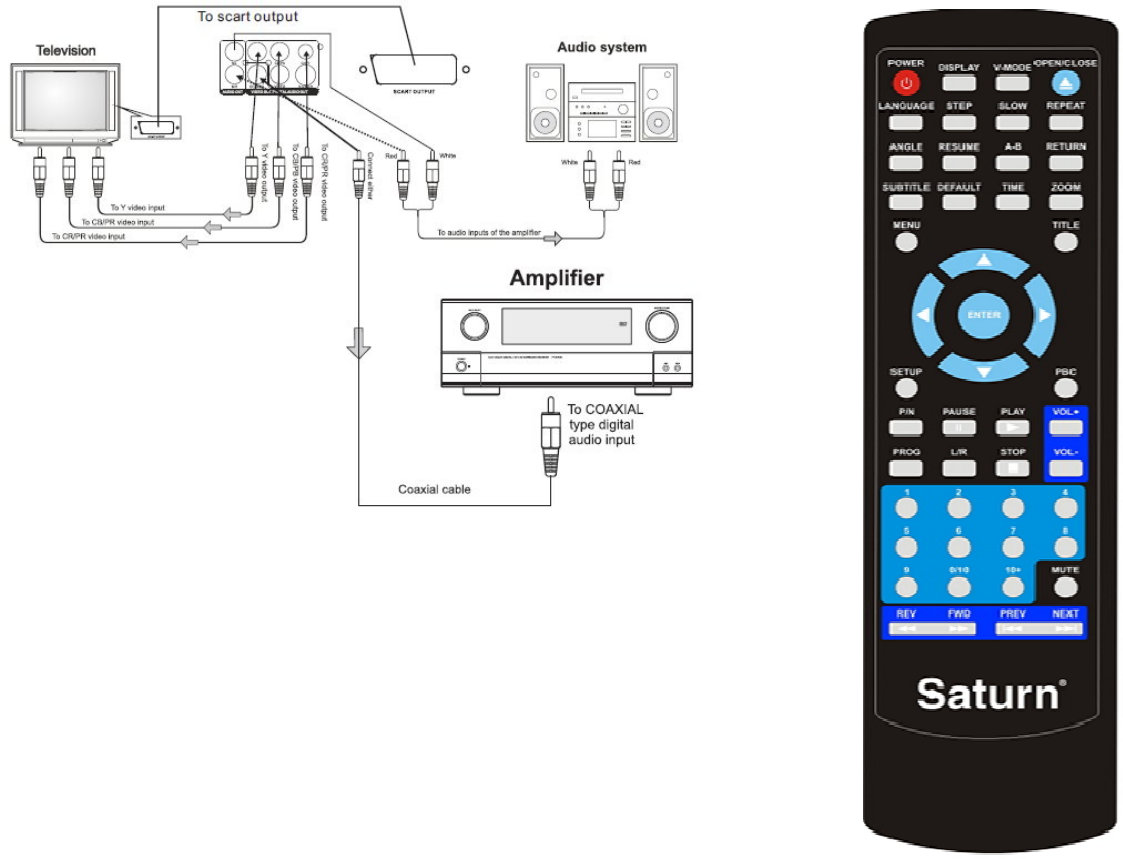
4
Remote Description
1. OPEN/CLOSE
2. MUTE
3. NUMBER 0-9
4. SUBTITLE
5. MENU/PBC
6. ENTER
7. SETUP
8. PREV
9. TIME
10. REV
11. L/R
12. STOP
13. REPEAT
14. PLAY/PAUSE
15. FWD
16. SLOW
17. NEXT
18. PROG.
19. ARROW KEYS
20. TITLE
21. ANGLE
22. LANGUAGE
23. ZOOM
24. VOL-/+
25. D V D / M E D I A
26. STANDBY
5
Remote user code: 00255
Remote control operation
POWER: D u r i n g playback, press <POW-
ER> to stop the player and return to
standby mode. While the palyer is in
standby, press <POWER> or any key on
the front panel to resume normal opera-
tion.
S U B T I T L E : Press <SUBTITLE> to di-
rectly choose the subtitle language
available on the DVD.
ANGLE:D u r i n g D V D p l a y e r b a c k : P r e s s
ANGLE to view scenes from different
camera angles.
Press ANGLE repeatly to change from
one camera angle to another.
Note: this function is disc specific.
LANGUAGE: D u r i n g D V D p l a y b a c k ,
press <LANG> repeatly to select video
languages.
Note: This function vary by the disc.
S E T U P : Press <SETUP>, menu list will
appear on TV screen.
UP/DOWN/RIGHT/LEFT: Press <UP,
D O W N , R I G H T , L E F T > t o s k i p t o p r e v i -
ous chapter or track.
ZOOM: I n c r e a s e t h e s i z e o f t h e i m a g e
on the screen.
D V D / U S B : Press <DVD/USB> to skp to
D V D o r U S B .
PROGRAM: Press <PROGRAM> once to
switch back to interlace scan mode.
Note: I f y o u c o n n e c t e d t h e D V D p l a y e r
to your TV using the component Video
Output, you can use the PROGRAM but-
ton to switch to progressive scan to su-
perior video quality. Use this key to dis-
card the information on the screen.
PREV: Press <PREV> to skip to previ-
ous chapter or track.
NEXT: Press <NEXT> to skip to the
next chapter or track.
S T O P : Press <STOP> once during play-
back to stop and hold playback. Press
<PLAY> to resume playback from the
point you pressed STOP. Press <STOP>
twice to stop playback completely.
Note: The screen saver will automati-
cally turn on if playback is stopped
about 3 minutes (when screen saver is
set to on).
REPEAT: Press <REPEAT> to select
repeat title, repeat chapter, repeat off,
during DVD playback. Press <REPEAT>
to select repeat single, repeat all and
repeat off when PBC is off
(VCD.CD.SVCD).
OPEN/CLOSE: T o o p e n t h e d i s c t r a y ,
press <OPEN/CLOSE>. To close the disc
tray, press OPEN/CLOSE again.
0 … 1 0 + : Number keys <0...10+> These
keys are used to input the time, as well
as title, chapter and track numbers.
When a number item is displayed on the
screen, press the 0...10+ keys to select
the desired number and press ENTER to
confirm. Use this key to go to a certain
moment in the playback or to select a
certain chapter and play it during DVD
playback.
TITLE: Press <TITLE> to display the
D V D t i t l e m e n u o r p l a y t h e f i r s t t i t l e .
Ваш отзыв будет первым



