- Тип техники
- Бренд
Просмотр инструкции dvd-проигрывателя Saturn ST-DV7704, страница 7
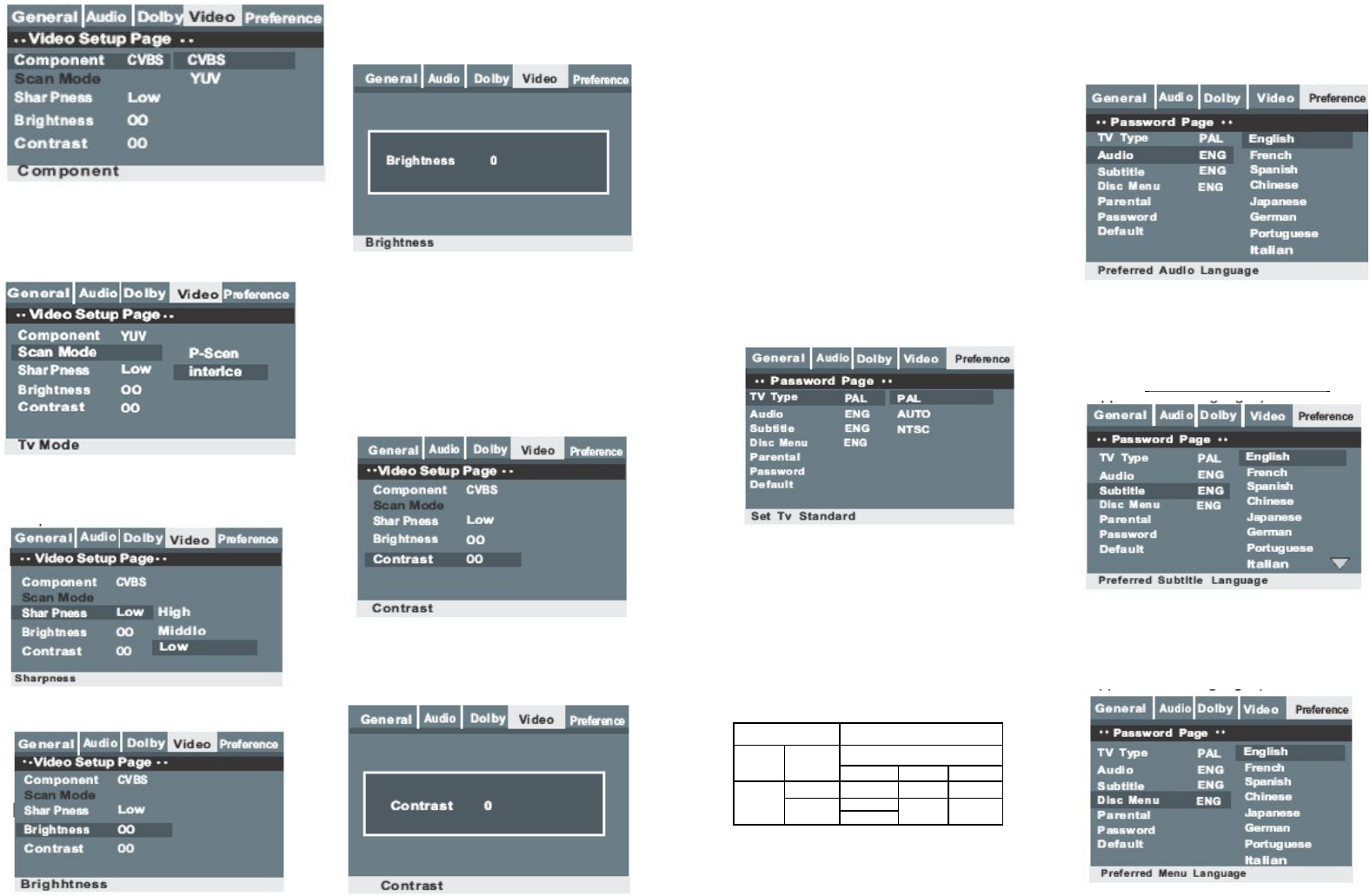
1
2
B. Scan Mode
Sets the scan mode to the same as your
TV. If there are picture interferences or
no picture display, press "V-MODE" to
correct it.
C. Sharpness
Sets the sharpness level of the
video output.
D. Brightness
Set the brightness level of the video
output.
Press RIGHT button to display as shown
below:
Press the LEFT/RIGHT button to adjust
the brightness, then press the
ENTER/PLAY button to confirm and
return to the previous menu.
E. Contrast
To set the contrast levels of the video
output, select it from the Video Setup
page. Press the right arrow button to
enter.
Press the LEFT/RIGHT arrow button to
adjust the contrast and then press the
ENTER/PLAY button to confirm and
return to previous menu.
1
3
Preference Setup Page
The preference setup page Is available
only when there Is no disc In the
machine. If a setting Is adjusted It will
only be effec¬tive once a reboot has
been completed.
A. TV Type
This DVD player supports different TV
outputs, including MULTI (Auto), NTSC
and PAL systems.
If your TV only supports NTSC or PAL
and you have selected the wrong output
type, the TV screen will flicker with a
black-and-white display. In this case,
press the SETUP button and using the
arrow button scroll to the preference
setup page and elect the right TV type
from the list.
NOTE: How to set the TV type:
1. You are able to switch between
NTSC/ PAL outputs on the DVD player
to match the video signal type of the
TV.
2. The table below shows the disc type
and compatible video signal type on the
TV.
Disc Output Format
Type Form
at
Selected TV System
Mode
NTSC PAL AUTO
DVD NTSC NTSC PAL NTSC
PAL PAL PAL
B. Audio
You are able to set the preferred default
language when watching DVD's by
selecting the Audio function found on the
Preference Page.
С. Subtitle
Sets the preferred subtitle language as
the default when playing the DVD. (If
the DVD supports these languages)
D. Disc Menu
Sets the preferred menu language as
the default when playing the DVD. (If
the DVD supports these languages)
Ваш отзыв будет первым



