- Тип техники
- Бренд
Просмотр инструкции конвектора Saturn ST-HT0485, страница 6
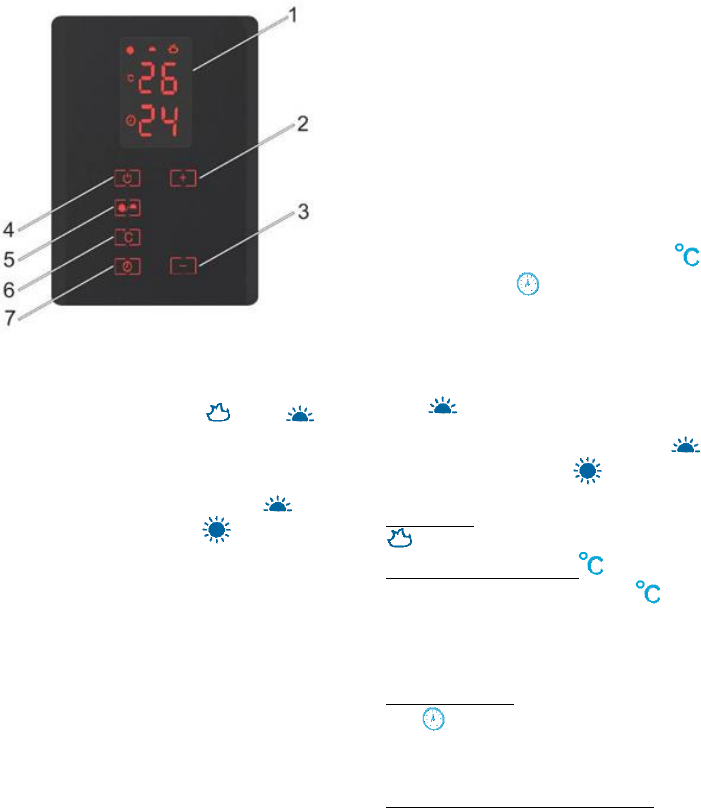
5
POWER function
When the product is on, press “POW-
ER” to set functions. The upper part of
the display shows the and
symbols: The heater is working at low
power heating conditions.
Mode
Press “5-mode” to regulate low or
high temperature power .
Temperature
Internal temperature is displayed eve-
ry time the appliance is started up.
The temperature can be set when the
appliance is in stand-by or heating.
When the room temperature reaches
the set level, the high temperature
power stops and the low temperature
power remains active. When room
temperature is 2 degrees over the set
temperature, both the high and lower
temperature powers will stop operat-
ing. The machine will begin operating
again only when temperature decreas-
es 2 degrees with respect to the set
temperature. The temperature regula-
tion range is 15°C-35°C.
Timer
The timer button can be set to start or
stop the appliance at the desired time,
with a time interval between 1 hour
and 24 hours.
The Timer-off can be set during
start-up and the Timer-on can be set
during stand-by. The clock icon flash-
es and the remaining time is shown on
the display.
Operating sound
The appliance emits a beep upon each
operation setting.
Memory
The appliance can hold the last tem-
perature setting in its memory. This
temperature will be shown at each
start-up.
If the power settings were different,
start-up reset will go to those set as
default.
Insert the plug in a suitable power
socket.
Turn on the side switch, a beep will be
emitted and the temperature icon
and timer icon will appear on the
display. The figure to the right of the
temperature icon will show room tem-
perature and the timer with "0". The
machine will go into stand-by.
Press POWER and the low temperature
icon will appear. The appliance is
working at low heat.
Press MODE: Low temperature
and high temperature The select-
ed temperature icon will light up.
Shut-down: the icons will not light up
.
Temperature selection:
Press the temperature button , the
icon will flash. Press "+" or "-" to se-
lect the desired temperature from a
range of 15°C-35°C. The temperature
indicator will remain lit for a long time.
Timer Selection: Press the timer but-
ton , the icon will flash. Press "+"
or "-" to select the desired on or off
range between 1 to 24 hours. The
remaining time will appear.
LED room temperature display: the
appliance will stop when the tempera-
ture exceeds 2 degrees with respect to
the set temperature.
Press POWER; the room temperature
will appear, the timer will show "0",
temperature powers will switch of and
the appliance will go into stand-by.
MAINTENANCE
Before carrying out routine cleaning,
switch off the product and disconnect
main power. Use a soft, damp cloth
only and do not use abrasive sub-
stances.
Ваш отзыв будет первым



