- Тип техники
- Бренд
Просмотр инструкции весов Saturn ST-PS0299, страница 6
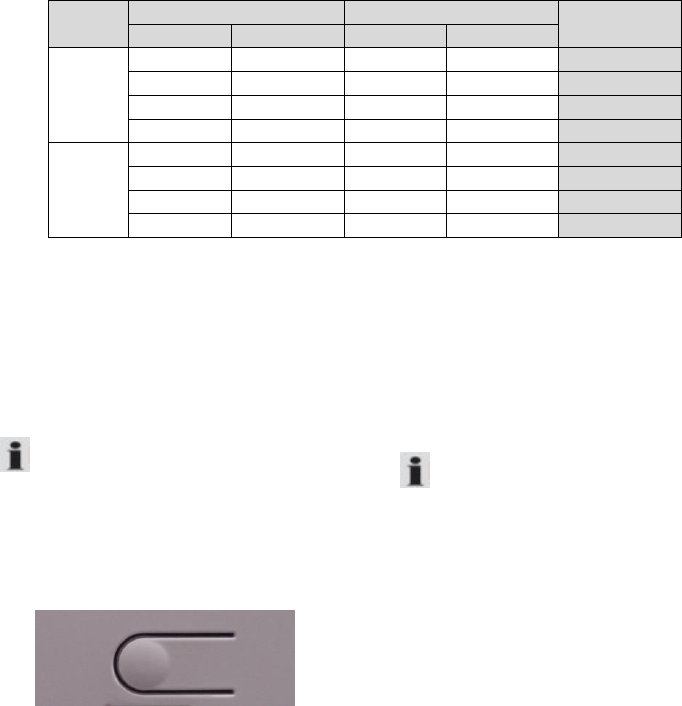
5
There are heavy persons with a well-
balanced percentage between fat and
muscle mass, and there are seemingly
slim persons with significantly high body
fat values. Fat is a factor that puts
serious strain on the body, in particular
the cardio-vascular system. Therefore,
controlling both values (fat and weight)
is a prerequisite for health and fitness.
Body Fat
Body fat is an important component of
the body. From protecting the joints as
a vitamin repository to regulating the
body temperature, fat plays a vital role
in the body. Thus the goal is not
radically reduce the proportion of body
fat, but rather to achieve and maintain a
healthy balance between muscle and
fat.
Guideline values for body fat and body water content
as a percentage (approximate figures)
Age
(Years)
Women
Men
Body fat
Body water
Body fat
Body water
<=30
4.0-20.5
66.0-54.7
4.0-15.5
66.0-58.1
Underweight
20.6-25.0
54.6-51.6
15.6-20.0
58.0-55.0
Normal
25.1-30.5
51.5-47.8
20.1-24.5
54.9-51.9
Overweight
30.6-50.0
47.7-34.4
24.6-50.0
51.8-34.4
Obese
>30
4.0-25.0
66.0-51.6
4.0-19.5
66.0-55.4
Underweight
25.1-30.0
51.5-48.1
19.6-24.0
55.3-52.3
Normal
30.1-35.0
48.0-44.7
24.1-28.5
52.2-49.2
Overweight
35.1-50-0
44.6-34.4
28.6-50.0
49.1-34.4
Obese
Underweight mark: –
Normal Mark: o
Overweight Mark: +
Obese mark: ++
Use
The device has a very sensitive sensor.
If you want to adjust the settings,
simply touch the buttons gently with
your finger, if the device does not
respond to touch, clean the glass
surface with a soft, dry cloth.
NOTE:
The scales are factory set with the units
"kg" and "cm".
To change the settings to "lb" or "kg"
and 'Ft: in", proceed as follows:
On the back side of the scale beside the
battery compartment a switch can be
found, push the below switch, choose
between the measuring units kg/lb/st.
Weighing Function
• Place the scale on a hard, flat surface
(avoid carpets). An uneven floor
contributes to inaccurate
measurements.
• Stand on the scales with both feet.
The device switches on automatically.
• Distribute your weight equally and
wait for the scale to determine your
weight.
• The digits on the display will flash
before your exact weight will be shown.
• In order to extend the battery life, the
device will automatically turn off 10
seconds after you have stepped off the
scale.
Saving Personal Data
NOTE:
• The scale has default values that you
can change, as described below.
• Carry out the following steps in
sequence and within a few seconds.
Otherwise, the device will automatically
cancel input mode.
• Press the button SET. The memory
space will flash on the display USER0.
Confirm the setting by pressing SET or
select another memory space by
pressing the UP/DOWN button, then
press SET to go to the next setting.
• The symbol for "male" or "female" will
flash. Confirm the setting by pressing
SET or use the UP/DOWN button to
choose the symbol for your gender.
Then press SET to go the next setting.
• The height setting will flash. Select
your height by pressing UP or DOWN
button. Holding down one of the buttons
Ваш отзыв будет первым



