- Тип техники
- Бренд
Просмотр инструкции планшета Saturn ST-TPC9702, страница 7
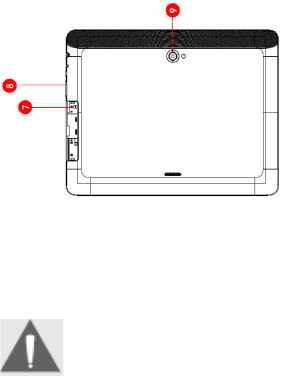
About the Touchscreen
Your tablet comes equipped with an easy-to-use touchscreen.
Our capacitive multi-touchscreen requires gentle fingertip
touch on the glass screen to activate tablet’s functions.
Multipl e finge rs m ay be used to perform gestu res (e.g.
2-finge r pictu re zoom ).
To avoid damaging the screen, do not touch it
with ex c e s s iv e force or with a ny ob je c t other
than your fi nger. F or best respon se, make su re
your hands are clean before using the
touch s c re e n controls .
Protective Film
A thin film has been applied to the touchscreen to protect
it during shipping. The protective film should be removed
before use. To remove it , sim ply take a corner of the film
and peel it away from the screen.
Touchs creen Actions:
You can control the functions of the tablet by using
the touchscreen in combination with the three touch
keys located on th e bez el. To cont rol the tablet with the
touchscr e en, us e yo ur fing er tip to manip ula te ic o ns ,
buttons, menu items, the on-screen keyboard a nd other
items displayed on the screen.
You can perform the following actions on the touchscreen
using your fing er tip.
6
Ваш отзыв будет первым



