- Тип техники
- Бренд
Просмотр инструкции планшета Saturn ST-TPC9702, страница 6
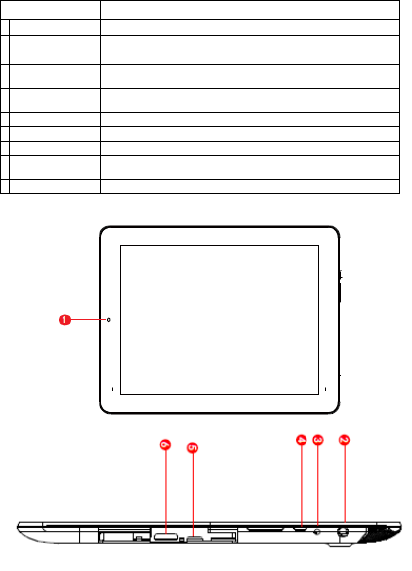
GETTING TO KNOW TABLET PC
Name Description
1 Camera Front-facing camera
2 Headphone
jack
Audio output connection for head-phones.
3 Power jack Charge and power the tablet with the included
power adap t er.
4 Power Key Press to turn th e u ni t on, or to turn the screen
on and off .
5 USB Host Connect a storage device to the tablet
6 H DM 1 jack Conne c t to a TV or other displa y.
7 TF Card slot Load ex ternal micro SD mem ory c a rds he re .
8 Volume +/-
key
Press to i n crease / decrease the volume level.
9 Camera Back-facing camera
5
Ваш отзыв будет первым



