- Тип техники
- Бренд
Просмотр инструкции планшета Saturn ST-TPC9702, страница 21
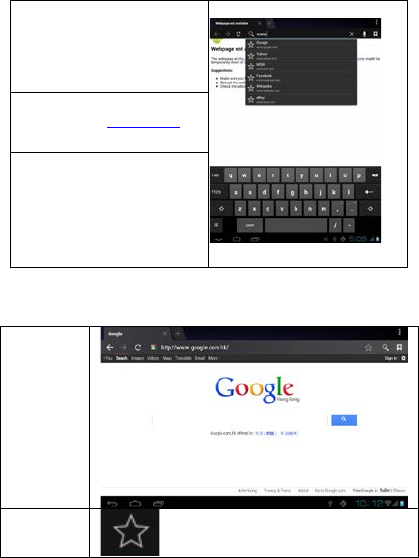
To go to a webpage.
1. Touch the Add re ss bar at
the top of the Brows e r s creen.
The keyboard will open
automatically. (If the Address
bar is not visible, drag th e page
down to return t o th e top of th e
Browser screen.)
2. Use th e k eyb oa rd to enter
the address (URL) of the
webpage (e .a.. www.aooale.
com).
3. Touch Enter key to op en th e
webpage.
To bookmark a webpage.
Bookmark your favourite webpages in order to visit them quic k ly
without entering a URL.
1. Go to
the
webpage
that you
want to
bookmark
2. Touch
the Add
Bookmar
k icon.
20
Ваш отзыв будет первым



