- Тип техники
- Бренд
Просмотр инструкции планшета Saturn ST-TPC9702, страница 20
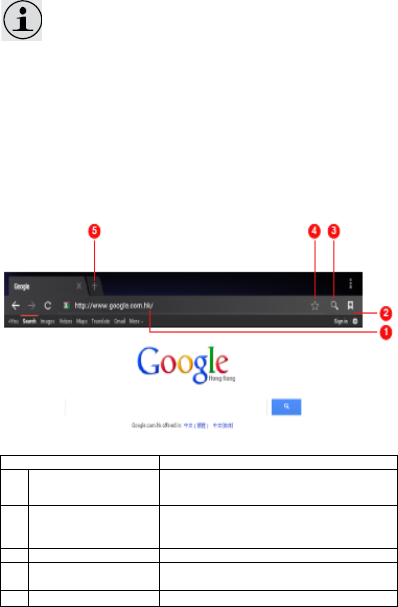
To le arn ab out how to a dd a Wi-Fi network when it is not
in ran g e or when the rou ter is se t to ob scu re the network name
(SSID); or to configure advanced Wi-Fi options, please refer to
the manual.
Browsing the Web
The Brow s e r application lets you visit webpages and find
information on the web. Keep up with the news, your
friends, or en j oy video from YouTube ™ , th e w orld’s most popul ar
video-sharing community. To use Browser, the tablet must be
connected to the Internet. Read the section “Connecting to the
Internet” to learn how to connect to the Internet. To open
Browser, t ou c h the B row ser icon on the Hom e screen or in the
Launcher.
Name Description
1 Address ba r Displays the address (URL) of the
current page. Touch the bar to enter a
new address or to search the web.
2 Goto
bookmarks icon
Touch to view bookm a rks, to vi e w
your m ost visite d sites, or t o vi e w
your brow ser his t ory.
3 Search icon Touch to search with Googl e brow ser.
4 Add bookmark
icon
Touch to add bookmarks.
5 New Window (+) Creates new brows er win dow .
Some com mon Brows e r a ctions a re des cribed below.
19
Ваш отзыв будет первым



