- Тип техники
- Бренд
Просмотр инструкции планшета Saturn ST-TPC9702, страница 12
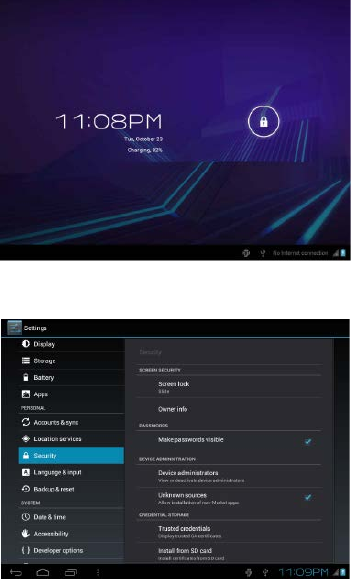
When the screen turns off, you will have to unlock the
screen when you turn it back on.
To unlock the screen, touch and drag the lock icon to th e
edge of the circle that appears.
If a password has been set, enter the password to finish
unlocking the screen. The Screen Unlock password can be set in
the Security settings menu.
11
Ваш отзыв будет первым



