- Тип техники
- Бренд
Просмотр инструкции автовидеорегистратора Hyundai Electronics H-DVR05, страница 5
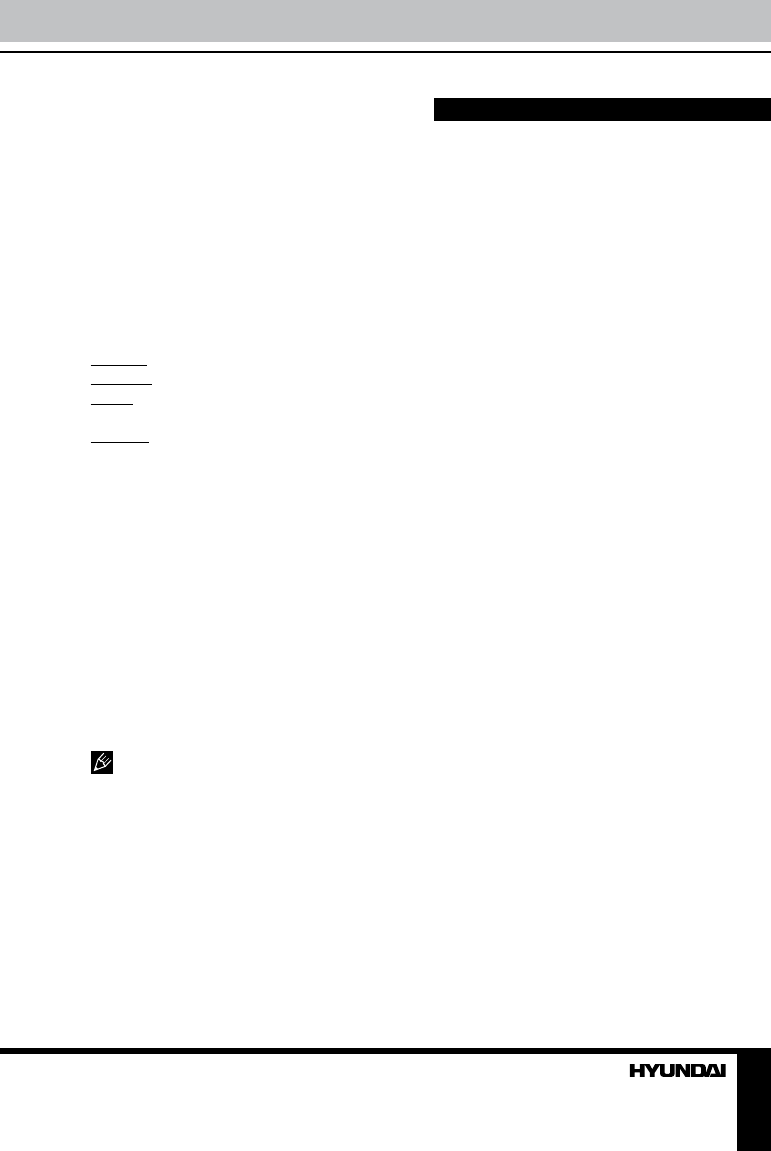
5
Instruction Manual
Playback setup
• Lock: Lock/Unlock one, Lock all, Unlock
all. Locking prevents files from deleting.
• Delete: one/all.
• Slide show: Start/1 s interval/repeat.
Select slide-show mode.
• Voice memo: Add/Delete. Select an audio
file as a voice memo for a photo.
• Start-up image: set/cancel. Activate or
deactivate start-up image when power-on.
System setup
• Sounds:
Shutter: On/Off.
Start up: select or disable a start-up sound.
Beep: On/Off. Activate or deactivate the
sound of pressing buttons.
Volume: adjust the volume of beep.
• Power Frequency: 50 Hz/60 Hz.
• Power save: 1 min/3 min/5 min/off. Select
the time of power-saveing mode activation.
• Panel protect: Off/30 sec/1 min/2 min.
Select the time of screen-saver auto activation.
• Date and Time: Set current month, day,
year, hour and minute with UP/DOWN buttons
and MODE button to select parameter.
• Language: select a language of the menu.
• TV out: NTSC/PAL. Select the color
system.
• Start-up image: Off/System/My image.
• Format: Yes/No. Formatting the card.
• Reset all: Yes/No. Reset all settings to
default values.
• Version: See the software information.
You should restart the unit to enable the
changes.
Accessories
Video recorder 1 pc
Car adaptor 1 pc
MiniUSB-USB cable 1 pc
Stand 1 pc
Audio-video cable 1 pc
Instruction Manual 1 pc
Consumer information 1 pc
Warranty card 1 pc
Ваш отзыв будет первым



