- Тип техники
- Бренд
Просмотр инструкции сотового gsm, смартфона Nokia 2310, страница 27
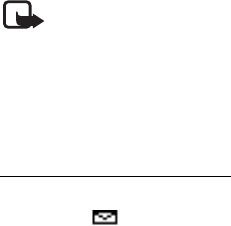
Menu functions
27
The number of available characters and the current part
number of a multipart message are shown on the top right
of the display (for example, 918/1).
1. Select
Menu > Messages > Create message.
2. Write the message.
3. To send the message, select
Options > Send, enter the
recipient’s phone number, and select
OK.
Note: When sending messages, your device may
display
Message Sent. This is an indication that
the message has been sent by your device to the
message center number programmed into your device. This
is not an indication that the message has been received at
the intended destination. For more details about messaging
services, check with your service provider.
Inbox, sent items, and drafts
When you receive text messages, the number of new
messages and are shown in the standby mode. Select
Ваш отзыв будет первым



