- Тип техники
- Бренд
Просмотр инструкции автомагнитолы Sony CDX-G3200UV, страница 3
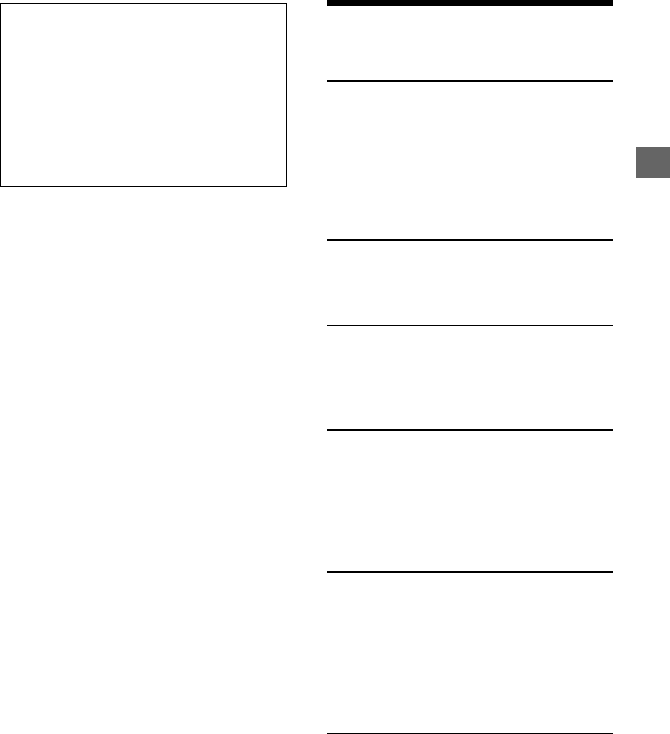
3GB
Disclaimer regarding services offered
by third parties
Services offered by third parties may be
changed, suspended, or terminated without
prior notice. Sony does not bear any
responsibility in these sorts of situations.
Table of Contents
Guide to Parts and Controls . . . . . . . . . . . . 4
Getting Started
Detaching the Front Panel. . . . . . . . . . . . . . 5
Resetting the Unit . . . . . . . . . . . . . . . . . . . . 5
Setting the Clock . . . . . . . . . . . . . . . . . . . . . 6
Connecting a USB Device . . . . . . . . . . . . . . 6
Connecting Other Portable Audio
Device . . . . . . . . . . . . . . . . . . . . . . . . . . . 6
Listening to the Radio
Listening to the Radio . . . . . . . . . . . . . . . . . 7
Using Radio Data System (RDS) . . . . . . . . . 7
Playback
Playing a Disc . . . . . . . . . . . . . . . . . . . . . . . . 8
Playing a USB Device . . . . . . . . . . . . . . . . . . 8
Searching and Playing Tracks . . . . . . . . . . . 9
Settings
Canceling the DEMO Mode . . . . . . . . . . . . 10
Basic Setting Operation. . . . . . . . . . . . . . . 10
General Setup (GENERAL) . . . . . . . . . . . . . 10
Sound Setup (SOUND) . . . . . . . . . . . . . . . . . 11
Display Setup (DISPLAY) . . . . . . . . . . . . . . . 12
Additional Information
Updating the Firmware . . . . . . . . . . . . . . . . 13
Precautions. . . . . . . . . . . . . . . . . . . . . . . . . . 13
Maintenance. . . . . . . . . . . . . . . . . . . . . . . . 14
Specifications . . . . . . . . . . . . . . . . . . . . . . . . 15
Troubleshooting . . . . . . . . . . . . . . . . . . . . . . 17
Messages . . . . . . . . . . . . . . . . . . . . . . . . . . 19
Connection/Installation
Cautions . . . . . . . . . . . . . . . . . . . . . . . . . . . . 21
Parts List for Installation . . . . . . . . . . . . . . . 21
Connection . . . . . . . . . . . . . . . . . . . . . . . . . 22
Installation . . . . . . . . . . . . . . . . . . . . . . . . . 24
Warning if your car’s ignition has no
ACC position
Be sure to set the AUTO OFF function
(page 10). The unit will shut off
completely and automatically in the set
time after the unit is turned off, which
prevents battery drain. If you do not set
the AUTO OFF function, press and hold
OFF until the display disappears each
time you turn the ignition off.
Ваш отзыв будет первым
Вопросы пользователей
Поиск:
по производителю
по типу техники
по модели
Сортировать:
по дате


c ответами



Гость
15 февраля 2019, Москва
Прошивка сони 3200

Гость
08 ноября 2018, Симферополь
Как переключить папки





 0
0