- Тип техники
- Бренд
Просмотр инструкции видеокамеры JVC GZ-GX3, страница 9

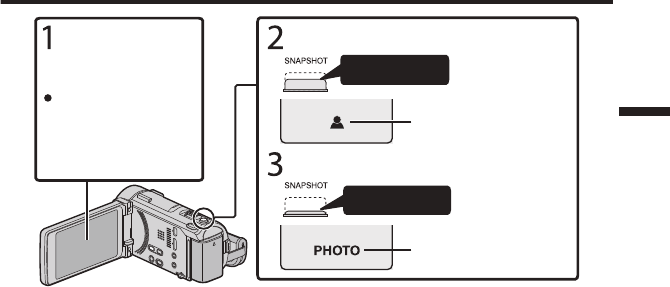
Still Image Recording
Lights up during still
image recording
Press fully
Take a still image.
Lights up in green when
focused
Press halfway
Set the focus on the subject.
If the mode is A
video, tap A on the
touch screen, then
tap B to switch.
Check if the
recording mode is
B still image.
0
Image stabilization only starts when the button is pressed halfway.
0
You can also tap
Q
on the touch screen to record. However, focus cannot be set by pressing halfway.
9
Ваш отзыв будет первым



