- Тип техники
- Бренд
Просмотр инструкции автомагнитолы JVC KW-AVX726, страница 8

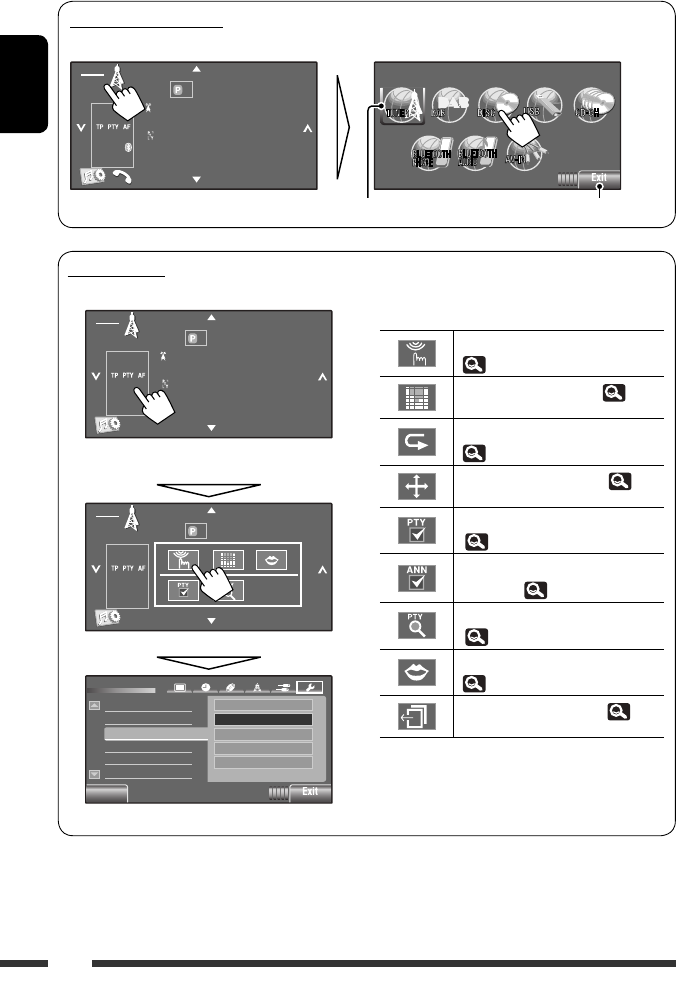
8
ENGLISH
Press a Short Cut icon.
The corresponding screen is displayed.
FLAT
ST
BAND
AM
3:00
1FM1 87. 5 MHz
SOURCE
TUNER
Bayern Radio
Pop Music
Short Cut window appears.
• To exit from the window, press the button again.
FLAT
ST
BAND
AM
3:00
1FM1 87. 5 MHz
SOURCE
TUNER
Beep
Telephone Muting
Illumination
Motion Sensitiv.
Initialize
Normal
Proximity/Motion
Proxi/Motion-LCD
Touch Panel
Touch Panel - LCD
Back
Setup
Short Cut icons
You can easily access some frequently used functions by using the Short Cut icons.
Available icons vary among the sources.
Displays <Illumination> menu.
( 19)
Changes the sound mode. ( 20)
Turns on or off Track/Chapter Repeat.
( 24)
Displays <Aspect> menu. ( 15)
Activates PTY Standby Reception.
( 23)
Activates Announcement Standby
Reception. ( 23)
Displays <PTy Search> menu.
( 31)
Activates <Voice Dialing> function.
( 27)
Displays <Redial> menu. ( 27)
<Source Menu> screen
You can also select the source using the touch panel.
FLAT
ST
BAND
AM
3:00
1FM1 87. 5 MHz
SOURCE
TUNER
Bayern Radio
Pop Music
Source Menu
Current source Exit
EN02-11_KW-AVX726_005A_f.indd 8EN02-11_KW-AVX726_005A_f.indd 8 12/19/08 10:56:48 AM12/19/08 10:56:48 AM
Ваш отзыв будет первым



