- Тип техники
- Бренд
Просмотр инструкции сотового gsm, смартфона LG X venture M710DS, страница 643

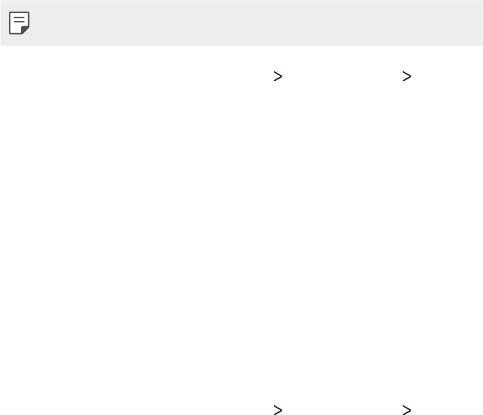
Settings 101
File sharing
You can send and receive files between your device and other LG devices
or tablets.
• See
Sending or receiving files
for details.
1
On the settings screen, tap Networks Share & connect File
sharing.
2
Customise the following settings:
• Device name: Change the de
vice name.
• Save to: Set the destination folder to sav
e files sent from other
devices in.
• File sharing: P
ermit receipt of files sent from other devices.
• SmartShare Beam: Shar
e files with other devices via SmartShare
Beam.
• Help: Y
ou can view help on sharing files.
Media server
You can share media content on your device with nearby devices that
support DLNA.
1
On the settings screen, tap Networks Share & connect Media
server.
2
Customise the following settings:
• Content sharing: Shar
e content on your device with nearby devices.
• Device name: Set your de
vice’s name.
• Content to share: Select the type of media c
ontent to share with
other devices.
• Allowed devices: View a list of de
vices permitted to access content
on your device.
• Not-allowed devices: View a list of de
vices not permitted to access
content on your device.
Ваш отзыв будет первым



