- Тип техники
- Бренд
Просмотр инструкции сотового gsm, смартфона LG X venture M710DS, страница 647

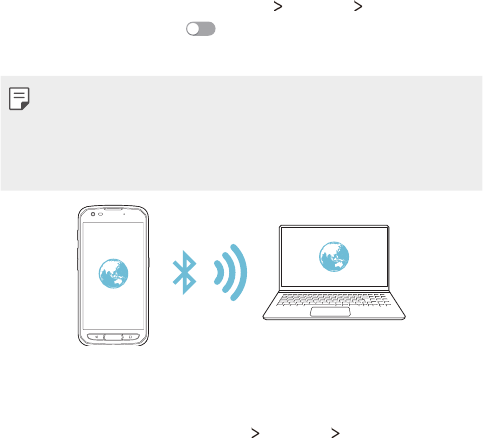
Settings 105
Bluetooth tethering
A Bluetooth-connected device can connect to the Internet by using your
device's mobile data.
1
On the settings screen, tap Networks Tethering Bluetooth
tethering and then drag
to activate it.
2
Turn on Bluetooth on both devices, and pair them.
• This option uses mobile data and may incur data usage fees, depending
on your pricing plan. Consult with your service provider for more
information.
• More information is available at this web site:
http://www.android.com/tether#Bluetooth_tethering
Help
You can view help on using tethering and hotspots.
On the settings screen, tap Networks
Tethering Help.
Ваш отзыв будет первым



