- Тип техники
- Бренд
Просмотр инструкции сотового gsm, смартфона LG X venture M710DS, страница 642

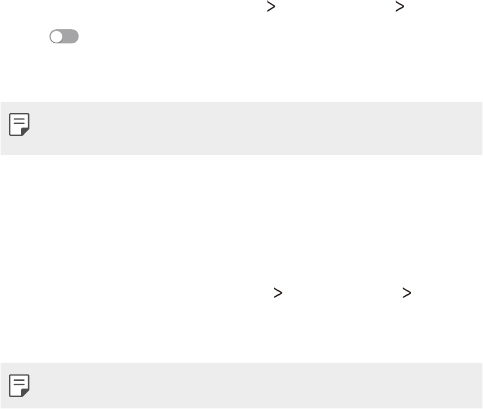
Settings 100
Share & connect
NFC
You can use the device as a transportation card or credit card. You can also
share data with the other device.
1
On the setting screen, tap Networks Share & connect NFC.
2
Tap to activate it.
• Touch your device with other device that supports NFC to allow
shar
ing data.
• NFC antenna may be located differently depending on the device type.
See
Parts overview
for details about the NFC antenna area.
Android Beam
You can share files by touching the back of the device to other device. You
can also share files including music, videos or contacts and open a web
page or launch an app from the other device.
1
On the settings screen, tap Networks Share & connect Android
Beam.
2
Touch the back of the device with another device.
• NFC antenna may be located differently depending on the device type.
Ваш отзыв будет первым



