- Тип техники
- Бренд
Просмотр инструкции сотового gsm, смартфона LG X venture M710DS, страница 624

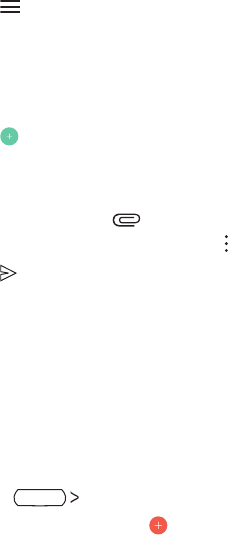
Useful Apps 82
Checking email
1
Tap and select a mail box.
2
Select an email from the email list.
• The email message appears.
Sending email
1
Tap .
2
Enter the recipient’s email address.
3
Enter a subject and message.
• To attach files, tap
.
• To access optional menu items, tap
.
4
Tap to send the email.
Calendar
Calendar overview
You can use the calendar to manage events and tasks.
Adding events
1
Press Calendar.
2
Select a date and then tap .
3
Enter event details and tap SAVE.
• If you tap a date from the calendar and the date contains events, a
pop-up window appear
s showing a list of the events. Tap an event
from the pop-up window to view the event details.
Ваш отзыв будет первым



