- Тип техники
- Бренд
Просмотр инструкции сотового gsm, смартфона LG X venture M710DS, страница 571

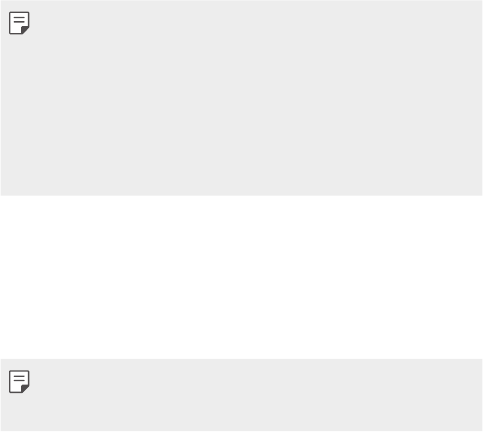
Basic Functions 29
• Screen-protective film or accessories may interfere with the proximity
sensor.
• If your device is wet or is being used in a humid place, the touch screen
or buttons may not function properly.
• Your device has a dual-layer screen system. The top layer is a protection
screen and the bottom layer is a fixed screen. The protection screen
must always be in place to help protect the fixed screen layer from
shatter damage. The protection screen comes pre-installed on your
device. Scratches can happen during normal use.
Turning the power on or off
Turning the power on
When the power is turned off, press and hold the Power/Lock key.
• When the device is turned on for the first time, initial configuration
takes place. The first booting time for the smart phone may be longer
than usual.
Turning the power off
Press and hold the Power/Lock key, then select Power off.
Power control options
Press and hold the Power/Lock key, then select an option.
• Power off:
Turn off the device.
• Power off and restart: Restar
t the device.
• Turn on Airplane mode: Block telec
ommunication-related functions,
including making phone calls, messaging and browsing the Internet.
Other functions remain available.
Ваш отзыв будет первым



