- Тип техники
- Бренд
Просмотр инструкции сотового cdma Motorola ST 7760, страница 18

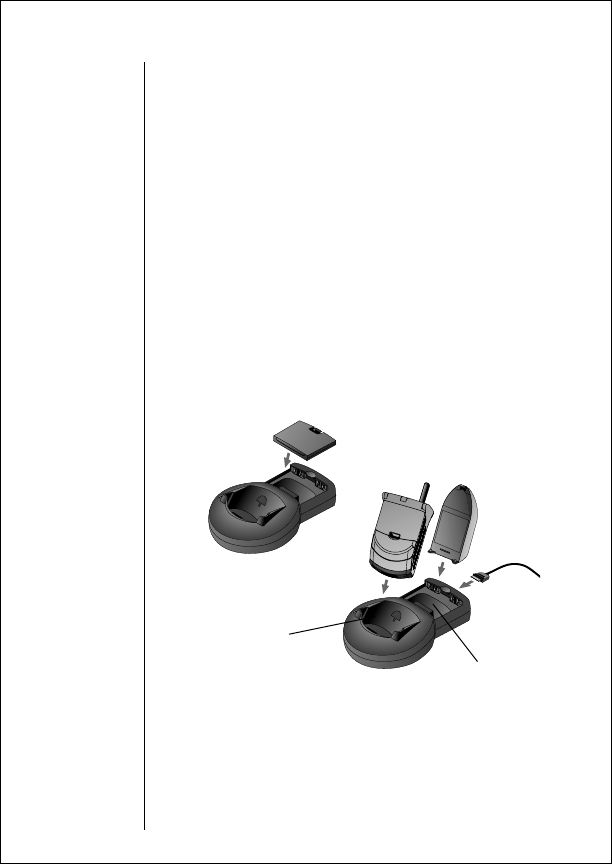
18
Charging the Battery
Using the Desktop Charger
The desktop charger’s front pocket can charge batteries while
they are attached to your phone, and the rear pocket can charge
batteries separately.
If you have a desktop charger:
1.
Attach
Adapter
Plug the AC adapter into the back of the charger,
with the release tab facing up.
2.
Plug In
Adapter
Plug the other end of the AC adapter into a
wall socket.
3.
Insert
Phone
Insert the phone into the front pocket with a
main and/or auxiliary battery attached.
&
Insert
Battery
If you like, insert a main or auxiliary battery
into the rear pocket.
PUSH
Front Pocket
Rear Pocket
Ваш отзыв будет первым



