- Тип техники
- Бренд
Просмотр инструкции автосигнализации Mongoose EMS 1.9R, страница 5
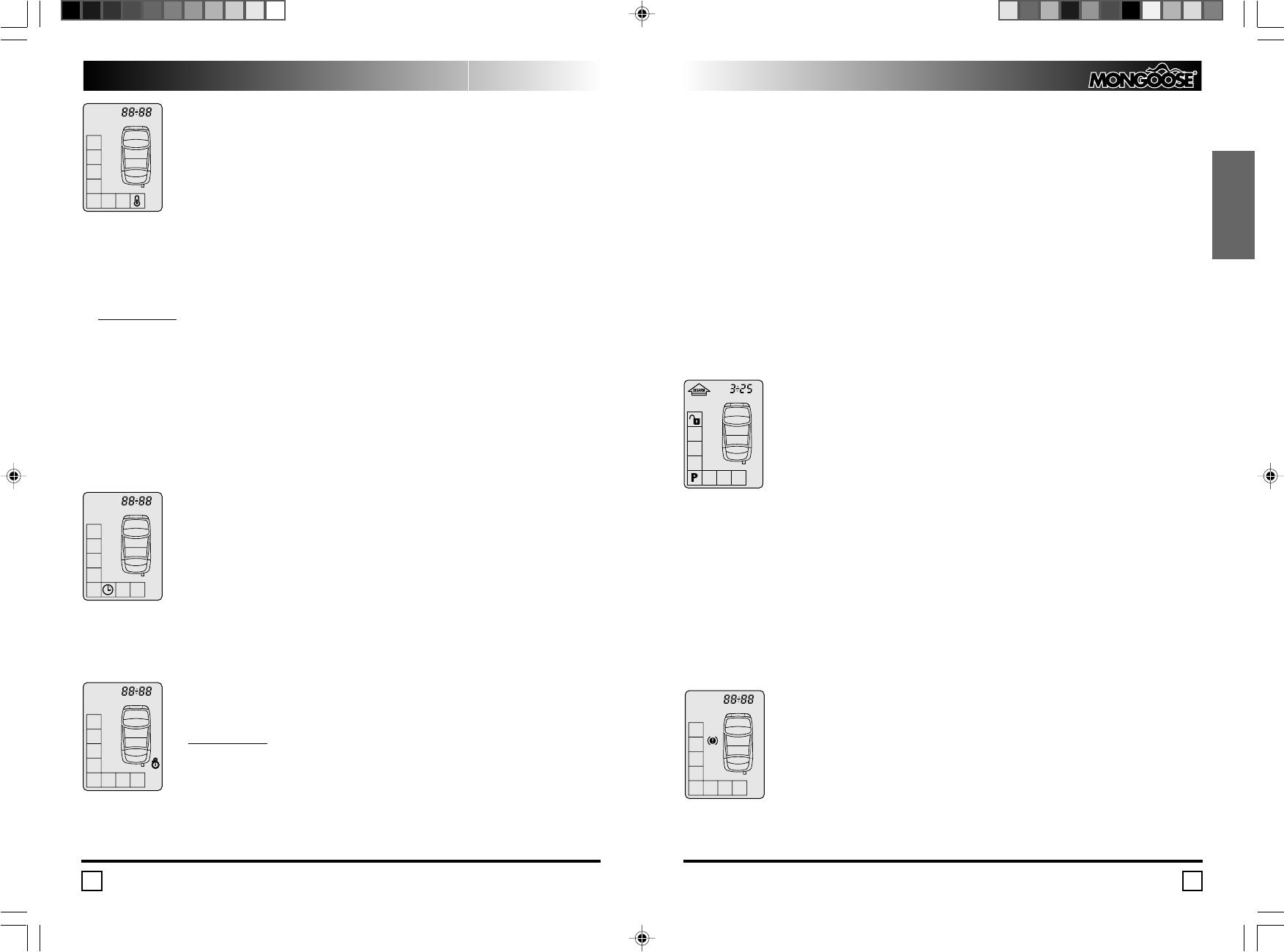
Two Way Car Alarm System MONGOOSE EMS 1.9R
5
ENGLISH
have to synchronize the main unit time clock with the hand held transceiver clock. The
following procedure is to be used to set the electronic module timer: -
- Within the communication range press Button S and 3 on the transceiver for 3-seconds.
- The handset sends the time to the alarm system and the electronic module uses this time
to configure the electronic module timer.
- The alarm system will confirm the main unit real time clock has been adjusted with a few
siren beeps.
If you disconnect and reconnect the car battery the main unit will cancel the 24-hour start
and the daily start function as well as the main unit clock time synchronization will be lost. To
reinstate the synchronization repeat the above procedure.
The electronic module timer can be up-dated by using of the procedures described above at
any time.
Parking Timer
The Timer will activate as soon as the alarm system is armed.
The timer display will be displayed on the LCD panel whenever the alarm
system is disarmed. A few seconds after disarming the LCD display will return to
the current time display, however the last value of the parking time will remain
in the transceiver memory until the next arming. You can check time of parking
with pressing button S.
As soon as you arm the alarm system again the Parking Timer will reset to
00-00.
Status Check
Pressing buttons 3 and M together will cause a respective status icon to display.
Panel Lighting
Pressing button S will illuminate the LCD panel back lighting. The Light will remain turned
on for 5 seconds after the button is pressed. The LCD panel will also be illuminated every time
the alarm is triggered.
Low Battery Warning
The LCD Display includes a transceiver battery discharge indication. When the transceiver
battery voltage becomes less than 1,3V the exclamation sign will be flashing on
the LCD panel. When the battery voltage is less than 1,2V audible confirmation
on pressing the button and all audible/vibration indication will be turned off.
The LCD indication will continue to operate as normal. As soon as possible
replace the battery to reinstate the alarm system protective abilities in full.
Руководство пользователя
EMS 1.9R
64
При включении режима температурного запуска на дисплее пульта вклю-
чится индикатор режима.
При снятии с охраны режим отменяется (индикатор режима выклю-
чится).
Двойное (тройное) нажатие кнопки М при включенной охране акти-
вирует режим запуска двигателя при понижении температуры в соответ-
ствии с последними установками.
Вы можете в любой момент изменить установки температурного запуска, предыду-
щие установки при этом будут отменены. Последние установки хранятся в памяти сис-
темы до следующего входа в режим установок.
Примечание: В случае включения тревоги или принудительной остановки двигателя
до окончания установленного времени его работы последовательным нажатием кнопок
S и 1 режим температурного запуска отменяется.
24-часовой запуск двигателя и ежедневный запуск в заданное время
Ежедневный запуск двигателя в заданное время
Установите желаемое время запуска двигателя на двунаправленном пульте управле-
ния (см. Дополнительные функции двунаправленного пульта, стр. 32).
Для включения режима нажмите с интервалом не более 3 секунд кнопку М и затем
кнопку 3.
На дисплее пульта включится индикатор режима.
Повторным нажатием кнопок М и 3 в той же последовательности, Вы
отключите режим.
24-часой запуск двигателя
Для включения режима нажмите с интервалом не более 3 секунд кнопку М и затем
кнопку 2.
На дисплее пульта включится индикатор режима.
Повторным нажатием кнопок М и 2 в той же последовательности, Вы
отключите режим.
Примечания:
1. Режимы Ежедневного запуска двигателя в заданное время и 24-часо-
вого запуска могут использоваться одновременно, например для ежед-
невного утреннего и вечернего запуска двигателя.
2. При включении режима 24-часового запуска в режиме охраны первый
запуск двигателя будет произведен сразу после включения режима.
Ваш отзыв будет первым



