- Тип техники
- Бренд
Просмотр инструкции часов Vitek VT-6606 BK, страница 7
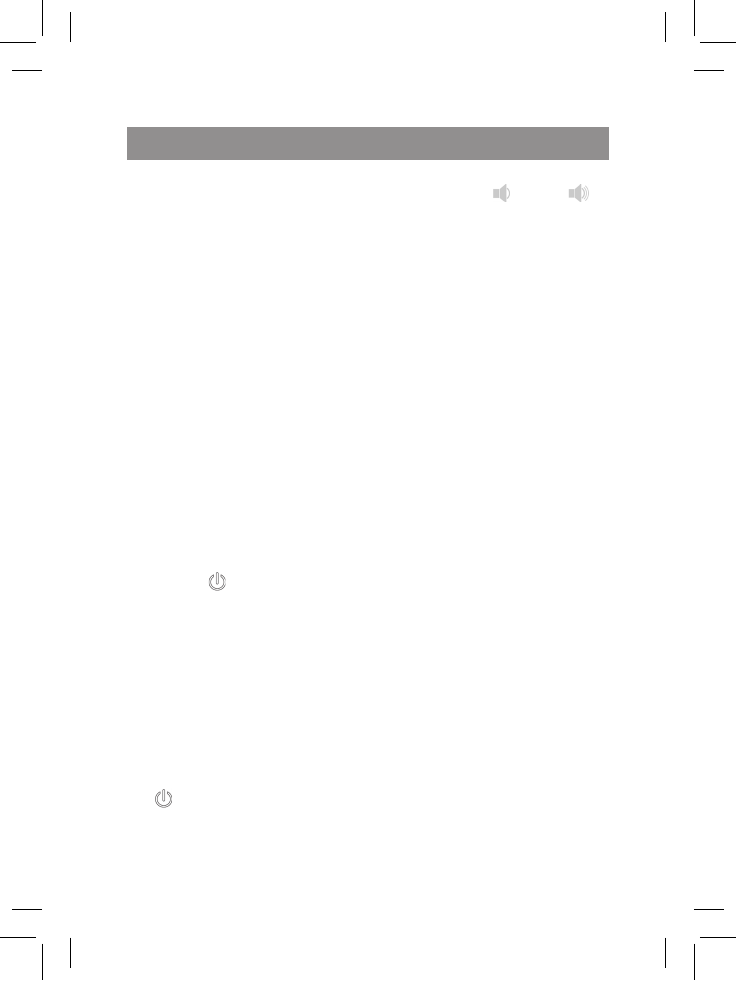
ENGLISH
7
Display brightness adjustment
In the current time mode, press the
«SNOOZE/SLEEP/DIMMER» button (3)
repeatedly.
Room temperature indication
The built-in thermometer readings are
shown in the bottom right part of the
display (5). The built-in thermometer
operates within the range of 0-50°С or
32-122°F.
–
To select the temperature mea-
surement units (degrees Celsius or
degrees Fahrenheit) press and hold
the «C/F» button (8) for 2 seconds in
the current time mode.
RADIO MODE
Note: Electromagnetic interference can
influence operation of the unit. In this case
disconnect the unit from the power sourc-
es, and then connect again. If necessary
move or relocate the unit.
Radio stations reception
–
Connect the unit to the mains and
press the «
» button (4).
–
Use the buttons (9) «7» and (8) «8»
for tuning to the desired radio station.
Manual tuning: consequently press the
buttons (9) «
7» and (8) «8» to select
the desired radio station with the step of
0.1 MHz in FM mode.
Auto tuning: press and hold the button
(9) «
7» and (8) «8» for more than
2 seconds. The tuner will begin scanning
and automatically stops scanning after
finding the closest strong radio station
signal.
–
To switch the radio off, press the
«
» button (4).
Antenna (17)
Select the wire antenna (17) position for
quality reception of radio signal.
Volume level adjusting
Use the buttons (7) «
» and (6) « » to
set the desired volume level.
Radio stations programming
You can set up and save 10 radio stations
in FM band.
–
Tune to the station you want to program.
–
Press and hold the «SET/MEM/M+»
button (2) until a flashing symbol of
«Р--» appears.
–
Press the buttons (9) «7» and (8)
«
8» consequently to select the num-
ber of the programming cell.
–
Press the «SET/MEM/M+» button (2)
again to save the selected settings.
–
To select one of the pre-programmed
radio stations, press the «SET/MEM/
M+» button (2) in radio mode conse-
quently.
Automatic radio switch off
You can set up the radio switch off time.
–
Press the button (3) «SNOOZE/SLEEP/
DIMMER» in radio mode. The symbols
«90» will appear on the display, which
means that radio will be automatically
switched off in 90 minutes, and the
symbol «SLP» will appear in the bottom
part of the display, which means that
the selected function is on.
–
Set up the necessary auto switch
off time of 90, 60, 30 or 15 minutes
by pressing the «SNOOZE/SLEEP/
DIMMER» button (3) repeatedly. Wait
for 10 seconds until the settings are
saved.
–
To view the remaining time, press the
«SNOOZE/SLEEP/DIMMER» button
once.
–
To cancel this function, press the
«SNOOZE/SLEEP/DIMMER» but-
ton (3) consequently until the symbol
«SLP» disappears.
VT-6606.indd 7 29.05.2014 9:11:30
Ваш отзыв будет первым



