- Тип техники
- Бренд
Просмотр инструкции часов Vitek VT-3525 W, страница 8
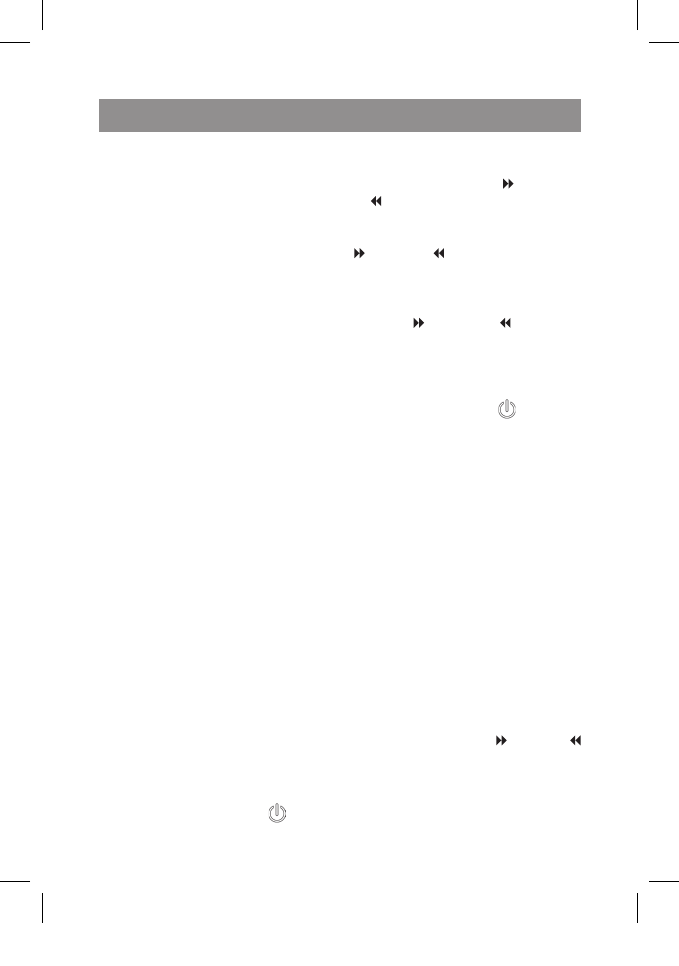
ENGLISH
8
Note: Radio clock thermometer oper-
ates in 0-50°С range.
Time/temperature projection
– Switch the projector on by press-
ing the «ON/OFF» button (18).
– To focus the projected image,
rotate the projector control (10).
– To rotate the projected image 180°
press the «180° FLIP» button (17).
– To project the thermometer read-
ings press and hold the «TIME/
TEMP» button (17). To switch back
to time projection press and hold
the button (17) again.
– To switch the projector off press
the «ON/OFF» button (18).
Note: The unit projects the image on
the ceiling or the wall of a darkened
room. The projection distance is 90-
270 cm.
Note: Electromagnetic interference
can influence operation of the unit.
In this case disconnect the unit from
the power sources, and then connect
again. If necessary move or relocate
the unit.
Night lamp
– Switch the night lamp (8) on by
pressing the button (12).
– Adjust the light brightness (from 1
to 10) by pressing the buttons (13)
and (14).
– To switch the night lamp (8) off
press the button (12) again.
Radio stations reception
– Connect the unit to the mains and
press the button (1) «
», the
radio indicator (23) «MHz» will
appear on the display.
– Use the buttons (2) «
» and (6) «
» for tuning to the desired radio
station.
Manual tuning: press the buttons (2)
«
» and (6) « » consequently to se-
lect the desired radio station with step
0.1 MHz in FM mode.
Auto tuning: press and hold the but-
tons (2) «
» and (6) « » for more
than 2 seconds. The tuner shall begin
scanning and automatically stops after
finding the closest strong signal from
radio station.
– Press the button (1) «
» to switch
the radio off.
Antenna (22)
Select the wire antenna (22) position
for better radio signal reception.
Volume level adjusting
Use buttons (15) «+» and (16) «-» to set
up the desired volume level.
Radio stations recording
You can set up and save 10 radio sta-
tions in FM band.
– Tune to the station you want to
record.
– Press and hold the «M+/NAP/
MEM.SET» button (11) until a
flashing symbol of «Р--» appears.
– Use the buttons (2) «
» and (6) «
» to select the number of the pro-
gramming cell.
– Press the «M+/NAP/MEM.SET»
button (11) again to save settings.
VT-3525_105 x148.indd 8 05.02.2013 11:35:00
Ваш отзыв будет первым



