- Тип техники
- Бренд
Просмотр инструкции часов Vitek VT-3515 BK, страница 4
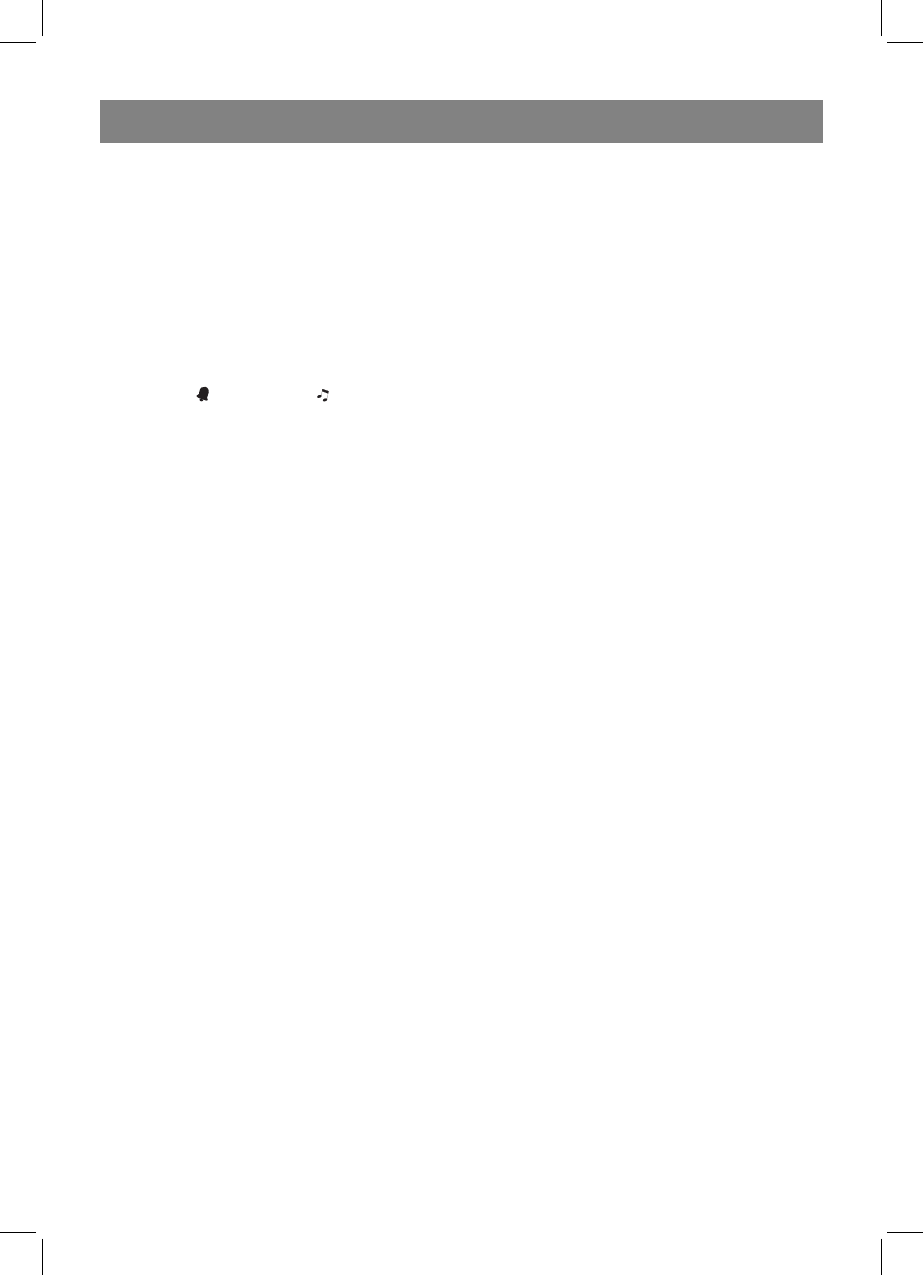
ENGLISH
4
6 AL ON/OFF 2 button (of the second
alarm)
7 VOLUME control
8 TUNING knob
9 Display
10 Speaker
11 BAND button ( FM/АМ)
12 Radio ON/OFF button
13 SNOOZE/SLEEP/NAP button
14 180° FLIP button
15 PROJECTION ON/OFF button
16 ALARM (
Buzz/Radio ) switch
17 Projection
18 FOCUS control
19 AUX IN jack
20 RESET button
21 DIMMER (High/Low/Auto off) switch
22 Power cord
23 FM-antenna cord
24 Battery compartment lid
OPERATING INSTRUCTIONS
Inserting batteries
• Open the battery compartment lid and in-
sert a 3V CR2032 battery (not supplied),
following the polarity.
• Close the battery compartment lid.
Attention! Battery leakage can lead to inju-
ries or damages of the unit. In order to avoid
damaging of the unit follow the following in-
structions:
- insert the battery properly;
- remove the battery if you are not planning
to use the unit for a long time;
- do not recharge, do not dismantle, and do
not expose the battery to high tempera-
tures;
- replace the battery in time.
Note:
The unit is intended for operation from the
mains, battery operation is a reserve option.
Batteries help to store the settings of the
current time and of the alarm in case of
power failure or absence of power. With the
preset alarm actuation time in case of power
failure when the preset time is reached you
will hear a sound signal (even if radio is se-
lected as alarm signal) that will be switched
off automatically in 30 seconds. To switch
off the alarm press the ON/OFF button.
Remove the battery if you are not planning to
use the unit for a long time.
Connecting the unit
Before connecting the unit, make sure, that
the electricity supply in your home sockets
corresponds to the voltage specified on the
housing of the unit.
Insert the plug into the socket and press the
RESET button, all indicator segments will be
displayed (during 2 seconds), then the unit
will switch to the current time display mode
(normal mode).
Setting the current time
In the current time mode, press and hold
the MODE button for more than 2 seconds
to enter the current time and date setting
mode.
Digits of the year will start flashing on the
display. Use the <</>> buttons to set the
year.
Press the MODE button. Digits of the month
will start flashing on the display. Use the
<</>> buttons to set the month.
Press the MODE button. Digits of the day will
start flashing on the display. Use the <</>>
buttons to set the day.
Press the MODE button. Format digits 24
hours or 12 hours will start flashing on the
display. Use the <</>> buttons to set the
time format.
Press the MODE button. Digits of the hour
will start flashing on the display. Use the
<</>> buttons to set the hour.
Press the MODE button. Digits of the min-
utes will start flashing on the display. Use the
<</>> buttons to set the minutes.
Note:
If during 30 seconds the <</>> buttons are
not pressed, the unit will switch back to the
current time display mode.
Ваш отзыв будет первым
Вопросы пользователей
Поиск:
по производителю
по типу техники
по модели
Сортировать:
по дате


c ответами



Нина Григорьевна Павлова
23 мая 2021, Красновишерск
не могу настроить часы





 0
0