- Тип техники
- Бренд
Просмотр инструкции мультиварки Vitek VT-4273 W, страница 7
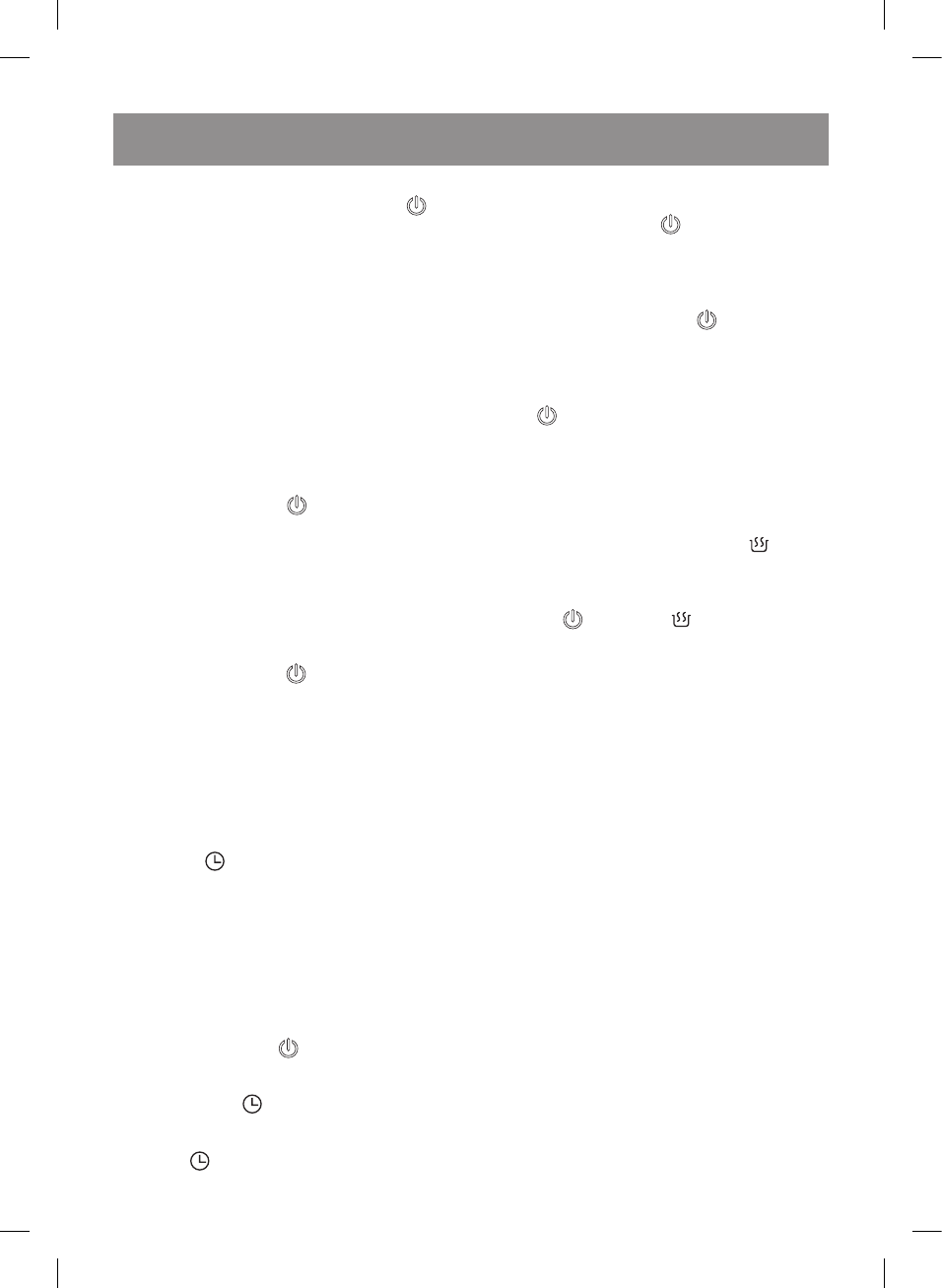
7
E N G L I S H
–
To switch the unit from the sleep mode to the
standby mode, press the button (15)
, the
symbols «88:88» will be shown on the dis-
play (3).
2.
Selecting the cooking program
–
Press the «MENU» button (13) in the standby
mode.
–
Select the cooking program pressing the but-
tons (14) «+/-», the corresponding program
indicator will be flashing and the default cook-
ing duration will be shown on the display.
3.
Setting the cooking temperature
Note: This function is available for the «Multicook»
program only. If you are using some other program,
go to the step «Setting the cooking duration».
–
Press the button (15) , then set the cooking
temperature (С) using the buttons (14) «+/-».
4.
Setting the cooking duration
Note: The cooking duration setting is available
for all programs except the “Rice” program (see
the «Cooking programs» table). If you are using
the «Rice» program, go to the step «Delayed start
setting».
–
Press the button (15) , the cooking duration
indication will be flashing on the display.
–
Use the buttons (14) «+/-» to set the necessary
cooking time (see the «Cooking programs»
table).
5.
Setting the delayed start function
Note: If you want to start cooking immediately, go
to the step «Switching the cooking program on».
–
Touch the «DELAYED START» button (16), the
indicator
will appear on the display, the
delayed start time in hours will be flashing.
–
Use the buttons (14) «-/+» to set the delayed
start time in hours.
–
Touch the «DELAYED START» button (16), the
minutes digits will be flashing.
–
Use the buttons (14) «-/+» to set the delayed
start time in minutes.
6.
Starting the cooking program
–
Press the button (15) , the remaining program
operation time will be shown on the display (3).
–
If you have switched the delayed start function
on, the symbol
will be shown on the display
(3). Once the delayed start time is over, the
cooking program will be switched on and the
symbol
will go out.
–
To stop or to switch the unit off during the
delayed start time or the cooking process,
press the button (15)
, the multicooker will
be switched to the standby mode.
Notes:
–
If during 1 minute after setting you haven’t
pressed the button (15)
, you will hear
10 sound signals and 20 seconds later the unit
will be switched to the standby mode.
–
You can switch the cooking on while the sig-
nals are sounding. To do it, press the button
(15)
.
7.
End of cooking
–
When the cooking is over, you will hear the
sound signals.
–
If the keep warm function is available for the
selected program, the unit will switch on this
function automatically, the symbol
will light
up, the unit operation time in the keep warm
mode will be shown on the display (3). To
switch the keep warm mode off, press the but-
ton (15)
, the symbol will go out.
–
Switch the unit to the sleep mode by pressing
the button (15), the symbols «- - - -» will appear
on the display. Unplug the unit.
–
Open the lid (4) by pressing the button (5). Put
on potholders and remove the bowl (11), taking
it by the handles (12).
Notes:
•
Despite the unit keeps the ready dish warm for
24 hours, it is not recommended to leave the
cooked food in the bowl (11) for a long time,
because this may spoil the food.
•
Do not use the keep warm function for heating
up the products.
Attention!
•
Never leave the operating unit unattended.
•
To avoid scalding, be careful when open-
ing the lid (4). Do not bend over the steam
release openings on the multicooker lid and
do not place open parts of your body above
the steam openings and the bowl (11)!
•
During the first operation of the multi-
cooker, some foreign smell from the heat-
ing element can appear. It is normal.
•
Watch the food during cooking and, if nec-
essary, stir the products with the plastic
soup ladle (18) or spatula (19). Do not use
metal objects that can scratch the non-
stick coating of the bowl (11).
VT-4273_2 var.indd 7 18.08.2016 16:27:30
Ваш отзыв будет первым



