- Тип техники
- Бренд
Просмотр инструкции мультиварки Vitek VT-4218 BK, страница 5
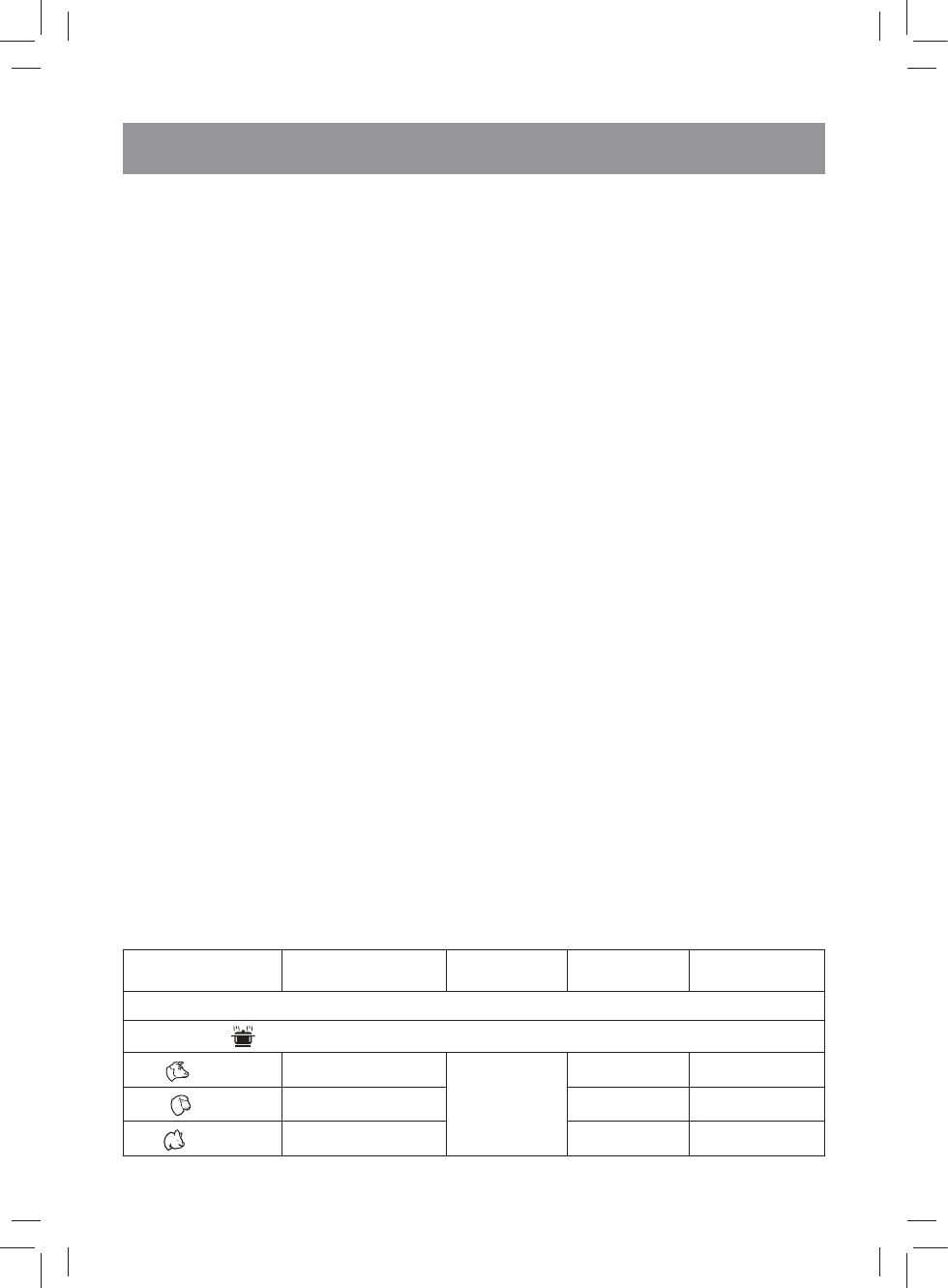
5
E N G L I S H
objects that can be damaged by the released
steam of high temperature.
Attention! Do not place the unit near bath
tubs, kitchen sinks or other containers filled
with water.
–
Open the lid (4) by pressing the button (5).
–
Wash all removable parts with a soft sponge
and a neutral detergent: bowl (11), steam cook-
ing basket (21), soup ladle (22), spatula (23),
measuring cup (24) and cups with lids (25).
Then rinse them under running water and dry.
–
Remove the protection screen (13) by press-
ing the clamps on the upper part of the screen.
Wash the screen with warm water and neutral
detergent, rinse and dry it thoroughly. Insert
the lower part of the protection screen into the
notch on the lid (4) and press the upper part of
the screen until the lock clicks.
–
Clean the unit body with a damp cloth, then
wipe it dry.
SHORT DESCRIPTION OF THE CONTROL
PANEL (2)
Pressing of the control panel buttons is accompa-
nied by a sound signal.
“START” Button (14)
Press this button (14) to start and stop the set
operation mode.
«MENU» Button (15)
Consequently press this button (15) to switch to
choosing the type of the product and the programs
in upper and bottom parts of the menu.
«DELAYED START» button (16)
Use this button (15) to set the cooking end time.
See the list of programs with available delayed
start function in the table «Cooking programs».
Example:
If you set the delayed start time 2:00, and duration
of the selected program is 50 minutes, the unit will
stay in standby mode for 1 hour 10 minutes and
then the cooking process will start.
«t°/TIME» button (17)
Press this button (17) to switch to cooking time and
temperature setting. See the available settings in
the table «Cooking programs».
«KEEP WARM» button (18)
The unit can keep the temperature of the
ready dish for up to 24 hours. If the keep warm
function is on, the unit will be automatically
switched to the keep warm mode after the cook-
ing program ends. See the list of programs with
the keep warm function in the table «Cooking
programs».
After starting the cooking program press the but-
ton (20) to switch the keep warm function on or off
till its activation.
«SETTINGS +/-» buttons (19)
Use the «+/-» buttons (19) to select food type
and cooking program, to set cooking time, heat-
ing element temperature and the delayed start
function.
«MULTICOOK» Button (20)
The «Multicook» program allows to set up to
6 cooking steps, each of them has its own cooking
duration and heating element temperature.
Use this button (20) for quick access to the program
«Multicook» and for switching to the next cooking
step (when setting the cooking program).
Attention! Never leave the operating unit unat-
tended.
COOKING PROGRAMS
Program
Time set by default
(hours)
Cooking time
(hours)
Delayed start
Keep warm
mode
UPPER PART OF THE MENU
Slow cooking
Beef
4:00
1:00 – 6:00
+ +
Lamb
4:00 + +
Pork
4:00 + +
VT-4218.indd 5 11.08.2014 14:40:24
Ваш отзыв будет первым



