- Тип техники
- Бренд
Просмотр инструкции сотового gsm, смартфона LG L342i, страница 151

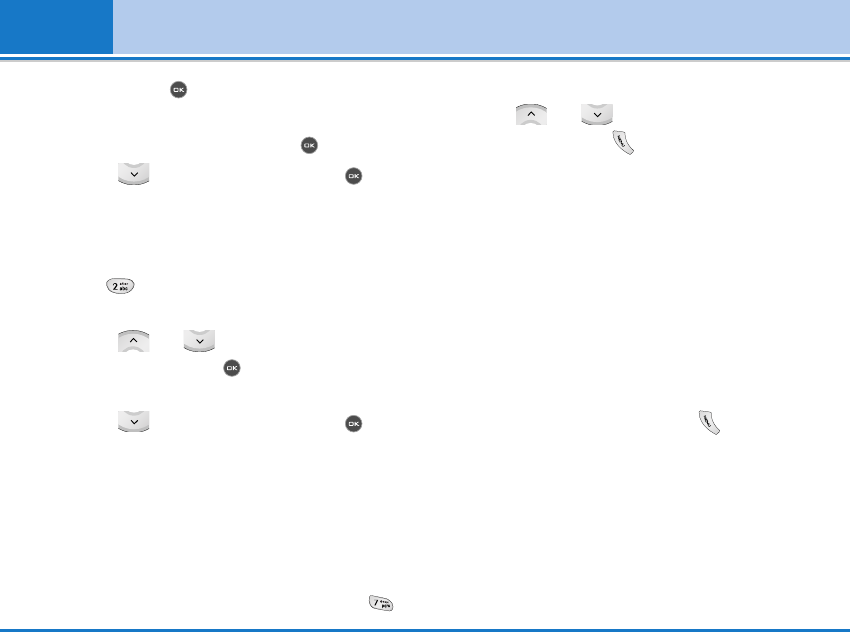
field and press . The Enter address screen will
be displayed.
• Key in the required URL then press .
• Use the key to highlight OK and press .
The page at the selected URL address will be
displayed.
Address history [Menu 8-1-6-2]
• Press .
The Enter address screen will be displayed.
• Use the and keys to highlight the required
URL address and press . The Enter address
screen will be displayed.
• Use the key to highlight OK and press .
The page at the selected URL address will be
displayed.
Back [Menu 8-1-6-0]
This option returns you to the i-mode menu.
Saved pages [Menu 8-1-7]
• With the i-mode menu screen displayed, press
The Saved pages screen will be displayed.
• Use the and keys to highlight the required
saved page and press . The following options
will be available:
Open: Opens the saved page.
Edit title: Enables you to edit the title of the saved
page.
Protect On/Off: If the screen memo is unprotected, it
will be protected, and if it is protected, it will be
unprotected.
Delete one: Deletes the selected saved page.
Delete all: Deletes all saved pages.
• With a saved page displayed, press .
The following options will be available:
Save image: Saves an image on the saved page.
Edit title: Enables you to edit the title of the saved
page.
Certificate info: Displays the server certificate of the
current page. This option is displayed only when the
current page is SSL page.
i-mode [Menu 8]
68 L342i User guide
Ваш отзыв будет первым



