- Тип техники
- Бренд
Просмотр инструкции сотового gsm, смартфона LG L342i, страница 147

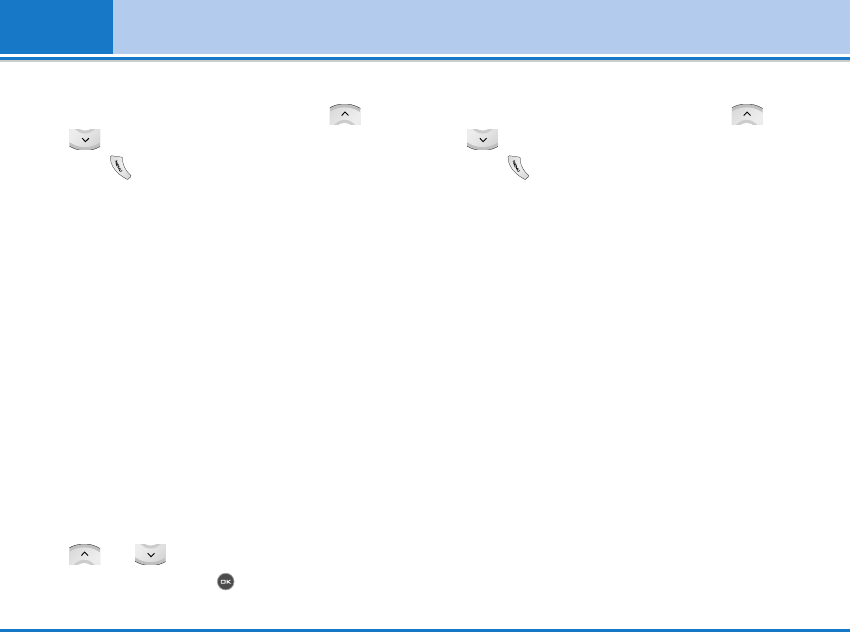
Processing Sent mail/MMS
• With the sent mail list displayed, use the and
keys to highlight the required mail/MMS then
press . The Sent mail filter/deletion menu will be
displayed.
• Press the appropriate key for the required option.
Title sort: Sorts the sent mails/MMS by title.
Address sort: Sorts the sent mails/MMS by address.
Date sort: Sorts the sent mails/MMS by date.
Delete one: Deletes the selected mail/MMS.
Delete all: Deletes all the mails/MMS.
Draft [Menu 8-1-2-5]
This option enables you to delete or process
mails/MMS you have created and saved but not sent.
Editing a Draft mail/MMS
• With the Draft screen displayed, you can use the
and keys to highlight the required
mail/MMS, then press to edit it (see "Compose
mail") .
Deleting a Draft mail/MMS
• With the Draft mail list displayed, use the and
keys to highlight the required mail/MMS, then
press to display the deletion menu.
• Press the appropriate key for the required option.
Delete one: Deletes the selected mail/MMS.
Delete all: Deletes all the mails/MMS.
Check new mail [Menu 8-1-2-6]
This option gives you access to unread received
mail/MMS stocked in the server.
• Press the appropriate key for the required option
(ALL, iMail and MMS).
• The new mail/MMS will be checked and the result
will be displayed.
Mail settings [Menu 8-1-2-7]
This option gives you access to the Mail settings
menu.
i-mode [Menu 8]
64 L342i User guide
Ваш отзыв будет первым



