- Тип техники
- Бренд
Просмотр инструкции сотового gsm, смартфона LG L342i, страница 132

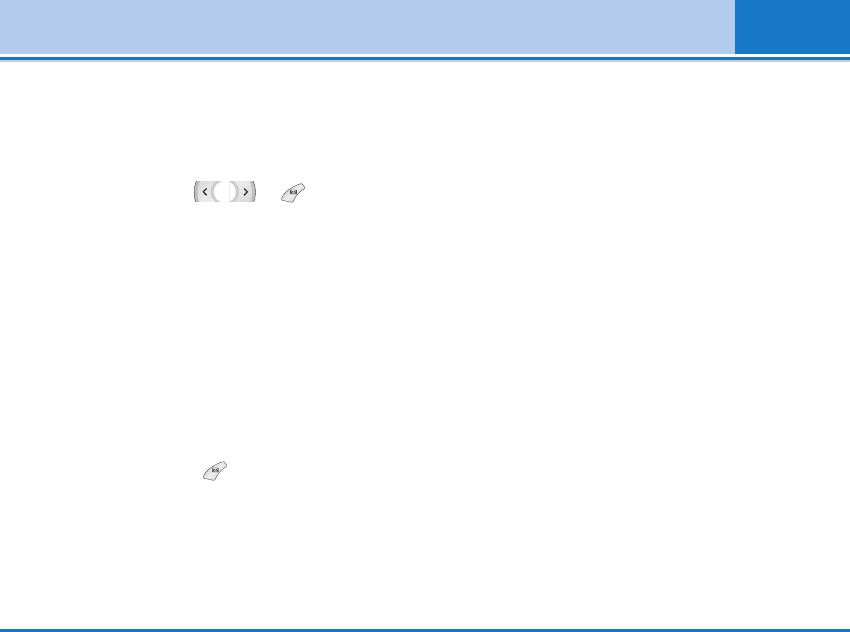
Messages [Menu 5]
L342i User guide 49
Read [Menu 5-6-1]
1. When you have received an info service message
and select Read to view the message,it will be
displayed on the screen. You can read another
message by scrolling , or [Next].
2. The message will be shown until another message is
reached.
Topics [Menu 5-6-2]
(Dependent to network and subscription)
• Add new
You can add Info service message numbers in the
Phone memory with its nickname.
• View list
You can see Info service message numbers which
you added. If you press [Options], you can edit
and delete info message category which you added.
• Active list
You can select Info service message numbers in the
active list. If you activate an info service number, you
can receive messages sent from the number.
Templates [Menu 5-7]
Text templates [Menu 5-7-1]
You have 6 text templates.
Signature [Menu 5-7-2]
You can make your signature.
Settings [Menu 5-8]
Text message [Menu 5-8-1]
• Message types
Text, Voice, Fax, Natl. paging, X.400, E-mail, ERMES
Usually, the type of message is set to Text. You can
convert your text into alternative formats. Contact your
service provider for the availability of this function.
• Validity period
This network service allows you to set how long your
text messages will be stored at the message centre.
• Delivery report
If you set to Yes, you can check whether your
message is sent successfully.
Ваш отзыв будет первым



