- Тип техники
- Бренд
Просмотр инструкции сотового gsm, смартфона LG L342i, страница 104

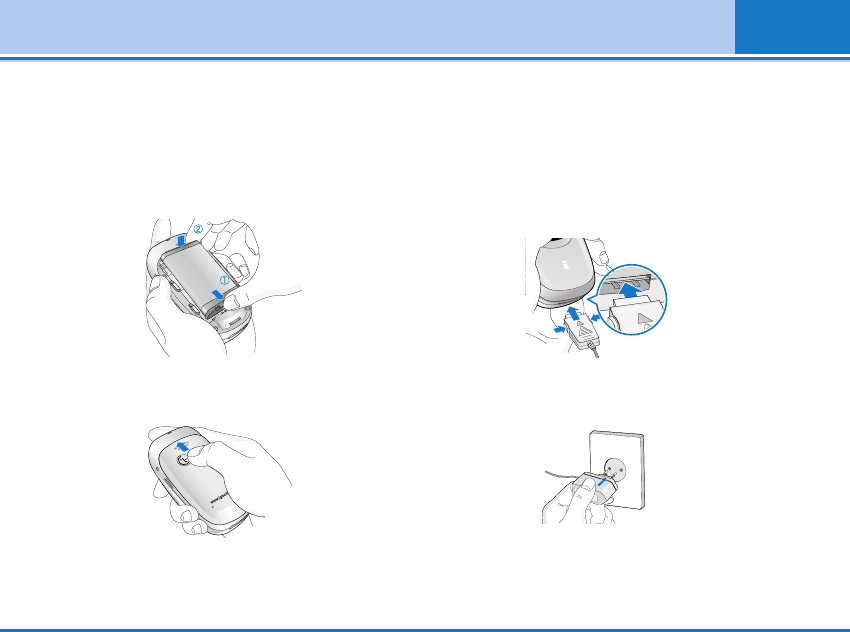
Installation
L342i User guide 21
3. Installing the Battery
1. Position the lugs on the top of the battery into the
retaining holder.
2. Then push the bottom of the battery into position
until it clicks.
3. Attach back cover by sliding up into position until it
clicks.
Notice
When you remove the battery, you should use both hands.
4. Charging the Battery
To connect the travel adapter to the phone, you must
have installed the battery.
1. With the arrow facing you as shown in the diagram
push the plug on the battery adapter into the socket
on the bottom of the phone until it clicks into place.
2.
Connect the other end of the travel adapter to the
mains socket. Use only the included packing charger.
Warning
Do not force the connector as this may damage the phone
and/or the travel adapter.
Ваш отзыв будет первым



