- Тип техники
- Бренд
Просмотр инструкции сотового gsm, смартфона LG KG300, страница 120

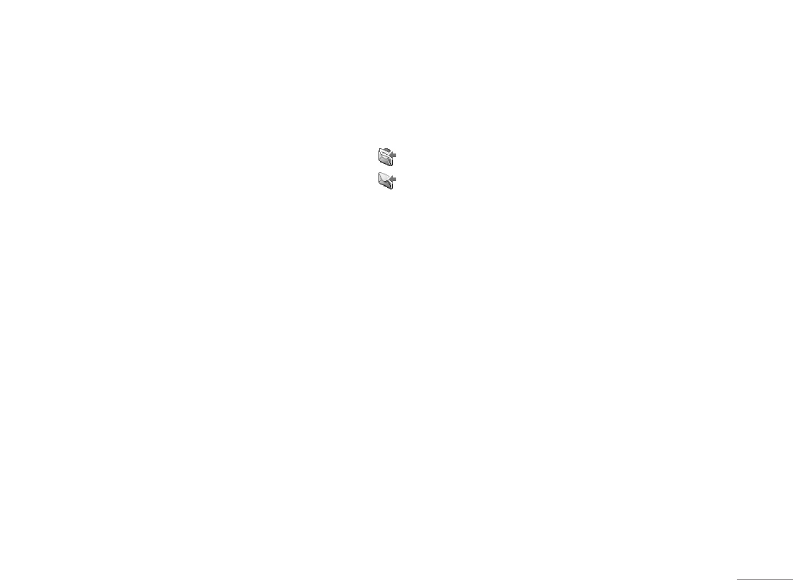
39
| Messaging
! Note
The message you have received will be saved in SIM as
default setting.
When you read the message, your phone provides
following selections for your options.
• Reply: Allows you to reply by sending a text message.
• Delete: Allows you to delete the message in progress.
• Edit: Allows you to edit the text message.
• Forward: Allows you to forward a text message.
• Copy to phone: Allows you to copy the selected text
message to your phone.
• Move to phone: Allows you to move the selected text
message to your phone.
• Chat: Allows you to chat with the one sending
message to your phone.
• Delete all: Allows you to delete all messages at once.
• Copy all: Allows you to copy all messages to your
phone at once.
• Move all: Allows you to move all messages to your
phone at once.
• Use number: Allows you to save the number in your
Contacts.
• Use URL: Allows you to use the URL in your phone.
• Save objects: Allows you to save objects in your
phone
: The message that has been read.
: The message that has not been read
To send a message:
1. In Messaging menu, choose Text message (SMS)
and press OK.
2. Choose Write message, press OK to start writing
message.
3. After finishing the writing, select Done following by
pressing Options.
! Note
To use picture message function, your network operator
or service provider support is necessary. Only phones
that contain this function can receive and display picture
messages.
Your phone provides the following selections for your
send option:
• Send only: Allows you to send a text message
immediately.
• Save and send: Allows you to save and send a text
message.
Ваш отзыв будет первым



