- Тип техники
- Бренд
Просмотр инструкции сотового gsm, смартфона LG KG300, страница 112

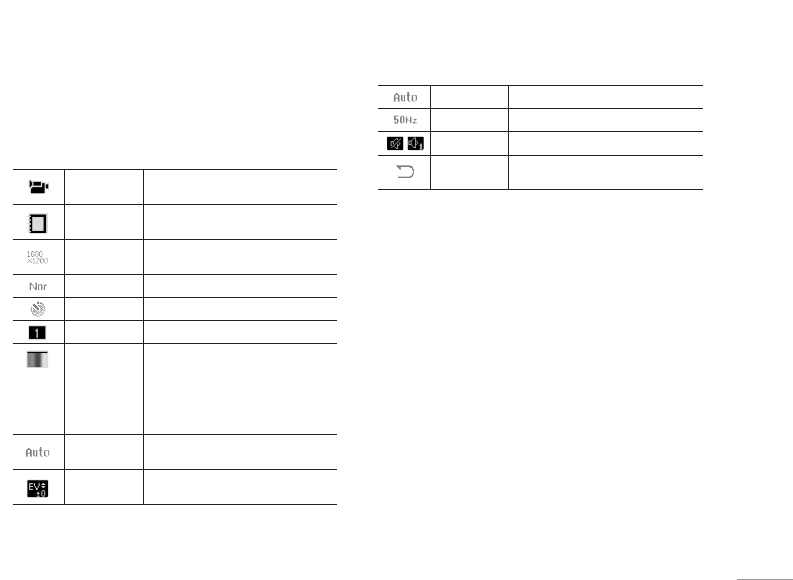
31
| Multimedia
2. Using Navigation key up and down to select different
camera settings and right & left to select your
preference.
The options list including:
Video Camera
mode
You can jump to video camera mode
by pressing OK
Album mode You can review pictures you have
taken by pressing OK
Image Size 240x320, 320x240, 640x480,
800x600,1600x1200
Quality Normal / Low / High
Delay Timer Timer Off / 5, 10, 15 sec.
Continue Shot 1 Shot / 3 Shot / 5 Shot / 9 Shot
Effect Setting Effect off / Grayscale / Sepia /
Sepia Green / Sepia Blue /
Color Invert / Gray Invert /
Blackboard / Whiteboard /
Copper Carving / Blue Carving /
Embossment / Contrast & Sketch
White
Balance
Auto WB / Daylight / Tungsten /
Fluorescent / Cloud / Incandescence
EV
EV-4 / EV-3 / EV-2 / EV-1 / EV 0 / EV+1 /
EV+2 / EV+3 / EV+4
Scene Mode Auto / Night
Bonding 50 / 60 Hz
Sound Sound off /Sound 1/Sound 2/Sound 3
Restore
Settings
You can restore the factory setting by
selecting this option.
Image Viewer [Menu 4-3]
All images from EMS, MMS, WAP and camera could
be reviewed from here and storage is located in either
phone or memory card. You may choose to view your
images in List or Matrix Style.
Your phone provides the following selections for your
option:
• View: Allows you to view the pictures saved in the
My stuff.
• Browse style: Allows you to select the style when you
browse pictures.
• Forward: Allows you to forward your pictures as
wallpaper, screen saver, power on/off display, contact
ID or send to others via MMS or Bluetooth.
Ваш отзыв будет первым



