- Тип техники
- Бренд
Просмотр инструкции сотового gsm, смартфона LG KG225, страница 135

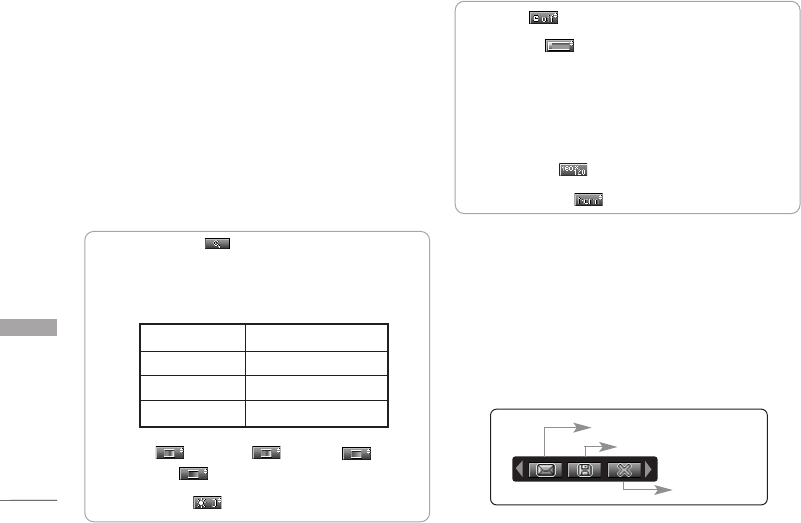
Camera
54
Camera
Take continuously Menu 6.2
You can take the maximum of 9 pictures
subsequently at the same time. After taking a picture,
you can view it using the up/down navigation keys.
You can also save them by pressing the OK key.
Note
]
If you set 320x240 in resolution, you can take only 6
pictures. In case of 160x120, it is available to 9
pictures.
Before shooting, you can set the following options.
1. Digital zoom ( ): x1, x2, x3, x4, x5
Note
]
The maximum zoom scale depends on the resolution as
follows.
2. Tone ( ):
Colour( )/ Sepia( )/ Black
and white( )
3. Brightness ( ):
-2, -1, 0, +1, +2
4. Timer ( ):
Off (kein timer), 3 sec, 5 sec
5. Memory ( ):
Shows the current memory
status.
Note
]
If the memory is full, “Memory full” message is displayed
and you cannot save a photo. Create space by deleting
old photos.
6. Resolution ( ):
160x120, 320x240
7. Image quality ( ):
Fine/ Normal/ Basic.
1. Centre the desired option menu using the
left/right navigation keys.
2. Select the desired value with the up/down
navigation keys.
3. After setting all the values, focus on the subject to
capture and press the Camera key or OK key.
Once the images have been captured the following
menu bar appears.
48 x 48 unavailable
1x, 2x, 3x, 4x, 5x
1x, 2x, 3x, 4x
unavailable
160 x 120
320 x 240
640 x 480
Save
Delete
MMS message
Ваш отзыв будет первым



