- Тип техники
- Бренд
Просмотр инструкции сотового gsm, смартфона LG KG225, страница 126

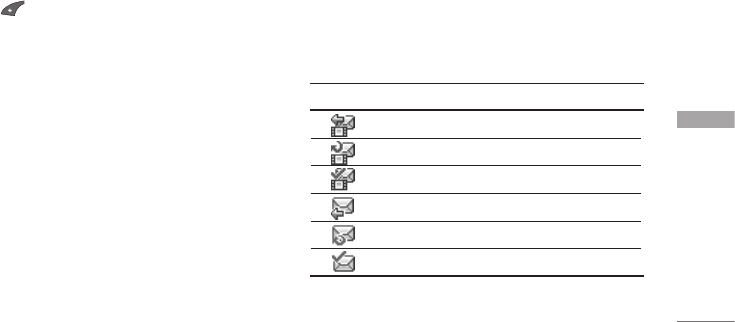
45
Messages
Note
]
SSIIMM mmeessssaaggee::
SIM message means the message is
exceptionally stored in the SIM card.
When you are notified that you have received a
multimedia message, you have to wait for the
message to be downloaded before you can view it.
For notification setting, see (Menu 5.2) for detail.
To read a message, select one of the messages by
pressing .
]
View:
You can view the selected message.
]
Reply:
You can reply to the sender.
]
Forward:
You can forward the selected message to
another party.
]
Return call:
You can call the sender back.
]
Delete:
You can delete the current message.
]
Delete all:
Cancels all the message transmission
and deletes all of them.
]
View information:
You can view information about
received messages; Sender's address, Subject (only
for Multimedia message), Message date & time,
Message type, Message size.
]
Reply all (applicable to Multimedia message
only):
You can replay multimedia messages.
]
Receive (In the case of notification message):
If Multimedia message is set to Auto download off,
you can get only Notification. To receive a message,
you need to select [Receive].
Outbox Menu 5.3
You can view the list and contents of sent messages
in this menu and can also verify if the transmission
was successful.
In each message, the following options are available
by pressing the left soft key [Options].
MMS sent
MMS unsent
MMS delivery confirmed
SMS sent
SMS unsent
SMS delivery report
DescriptionIcon
Ваш отзыв будет первым



