- Тип техники
- Бренд
Просмотр инструкции сотового gsm, смартфона LG KG110, страница 83

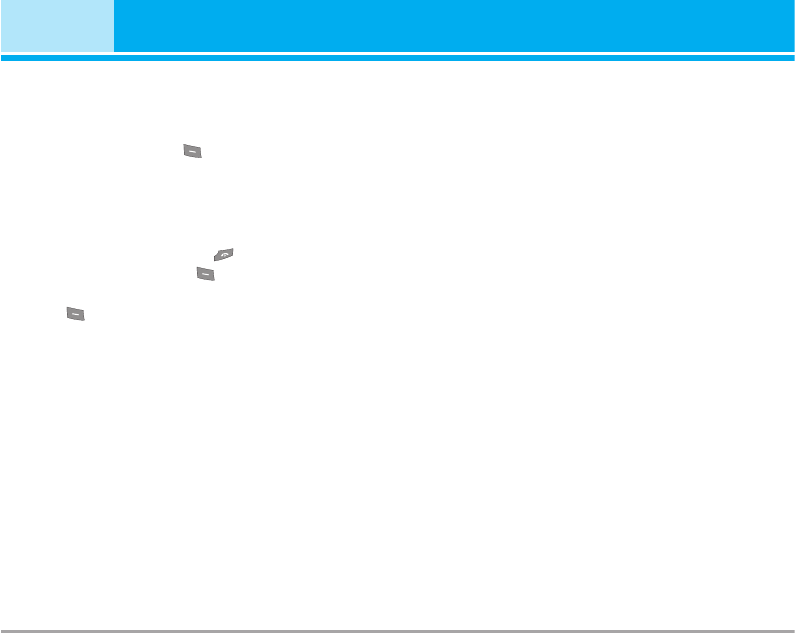
20
KG110
2-8 A Private Call in a Multiparty Call
To have a private call with one caller of a multiparty
call, display the number of the caller you wish to talk
to on the screen, then select
[Opt.] and Multiparty /
Private to put all the other callers on hold.
2-9 Ending a Multiparty Call
The currently displayed caller of a multiparty call can
be disconnected by pressing the
[End] key.
To end a multiparty call, press [Options] then
select Multiparty / End multiparty.
Selecting [Options] then Multiparty / End all, will
end all the active and held calls.
In Call Menu
Ваш отзыв будет первым



