- Тип техники
- Бренд
Просмотр инструкции сотового gsm, смартфона LG KG110, страница 113

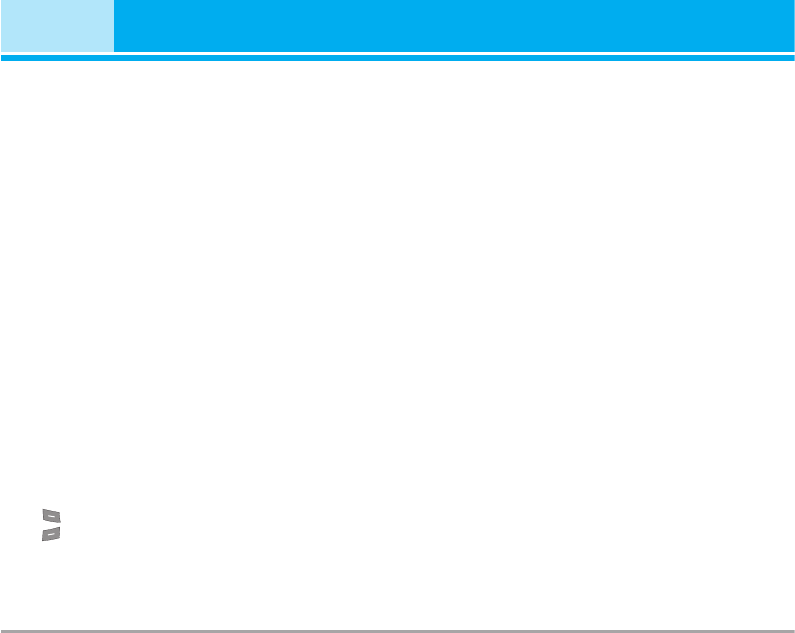
50
KG110
You can access various WAP (Wireless Application
Protocol) services such as banking, news, weather
reports and flight information. These services are
specially designed for mobile phones and they are
maintained by WAP service providers.
WAP [Menu 8-1]
Home [Menu 8-1-1]
Connect to a homepage. The homepage may be the
site which is defined in the activated profile. It will
be defined by Service Provider if you don’t make in
activated profile.
WOWLG [Menu 8-1-2]
You can go to WOWLG by this menu .
Bookmarks [Menu 8-1-3]
As Internet Bookmarks for your Internet PC browser,
in this menu you can add or change your favourite
WAP sites in order to always have them with you.
Press
[Select] to access available options, or
press [Back] to exit.
Connect : Connect to the selected bookmark.
Add new : Add a new bookmark manually.
Edit : Edit the title and the address of the selected
bookmark.
Delete : Delete the selected bookmark from the
bookmark list.
Delete all : Delete all bookmark.
Profiles [Menu 8-1-4]
Each profile contains the following menu:
] Activate
You can activate the profile you want.
] Settings
You can edit and change WAP settings of the
selected profile.
- Homepage
This setting allows you to enter the address (URL)
of a site you want to use as homepage. You do not
need to type “http://” at the front of each URL as
the WAP Browser will automatically add it.
- Bearer
You can set the bearer data service.
Data
GPRS
Browser [Menu 8]
Ваш отзыв будет первым



