- Тип техники
- Бренд
Просмотр инструкции сотового gsm, смартфона LG KE820, страница 145

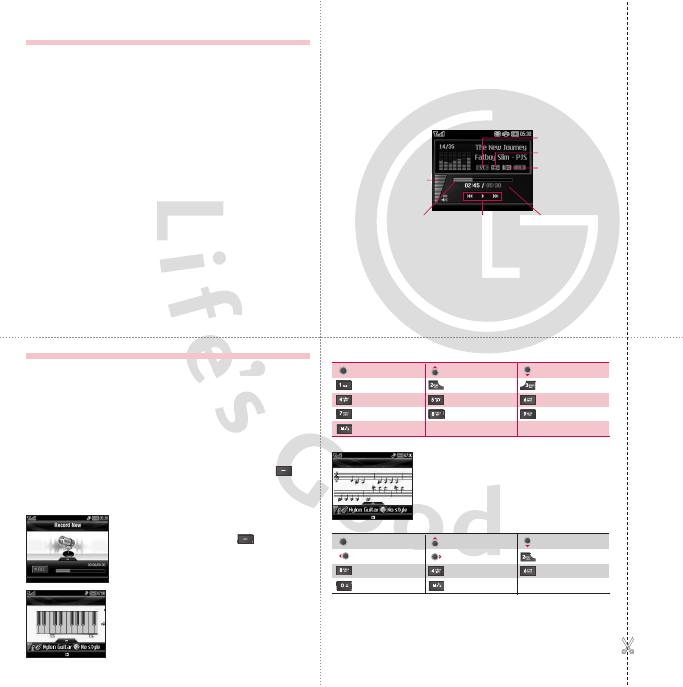
Using the MP3 player
The KE820 has an integrated MP3 player built-in. You can
enjoy listening to MP3 music files on a memory in your
phone using a compatible headset or via the internal
loudspeaker.
Note
]
Because of the small dimension of the speaker, in some cases the
audio could be distorted, especially at maximum volume and
when there are lots of bass sounds. Therefore, we recommend
you to use the stereo headset in order to appreciate the high
quality of your music.
]
When an MP3 is playing on the MP3 player, if you press the MP3
short key, you can use BGM mode. In BGM mode MP3s can be
played while other functions are being used. BGM can be
stopped on the MP3 player screen.
]
If you press the camera long key on the MP3 player, the hold
function is enabled. This blocks all key input. You can disable hold
by pressing the camera long key again.
]
It is possible to listen to stereo music via A2DP.First, choose
9.Settings -> 5.Connectivity -> 1.Bluetooth -> 2. Pairing Devices
Pair and connect with your Bluetooth stereo headset.Then choose
4.Multimedia -> 3.MP3 Player You can listen to stereo music via
your Bluetooth stereo headset.A2DP is only available on the MP3
player screen, not in BGM mode.
The following screen is displayed.
Enter notes using the following keys:
]
Score mode
You can compose the melody with
entering the desired notes.
Using the Music composer
You can compose a ring tone melody which you want.
When you enter this function, the tones that you composed
before are played.
Use the Music composer feature to create your very own
ring tone so you’ll always recognise your phone ringing.
1. Press Menu and open Multimedia.
2.
Scroll to Music composer and Press the left soft key [Ok].
3. Enter Compose melody to create a ring tone. Three mode
will help you make a ring tone.
]
Humming mode
- Press the left soft key [Record].
The humming mode feature is up to 30
seconds.
]
Keyboard mode
- You can compose the melody with a
keyboard tone by pressing numeric
keys.
Options Back
Record Back
Play, Stop
Octave Up
Octave down
C/Do
D/Re
E/Mi
F/Fa
G/So
A/La
B/Ti
C/Do
D/Re
#
Options Back
Play/Stop
Octave up
Octave Down
Cursor Left
Cursor Right
Note Up
Note Down
Shorten Note
Lengthen Note
Rest
#
Options Back
Volume level
20 volume levels
including mute
Stereo
Playmode
Shuffle
Status of the music
controller
Running time
Progressive bar
Ваш отзыв будет первым



