- Тип техники
- Бренд
Просмотр инструкции комбайна Philips HR7754, страница 8
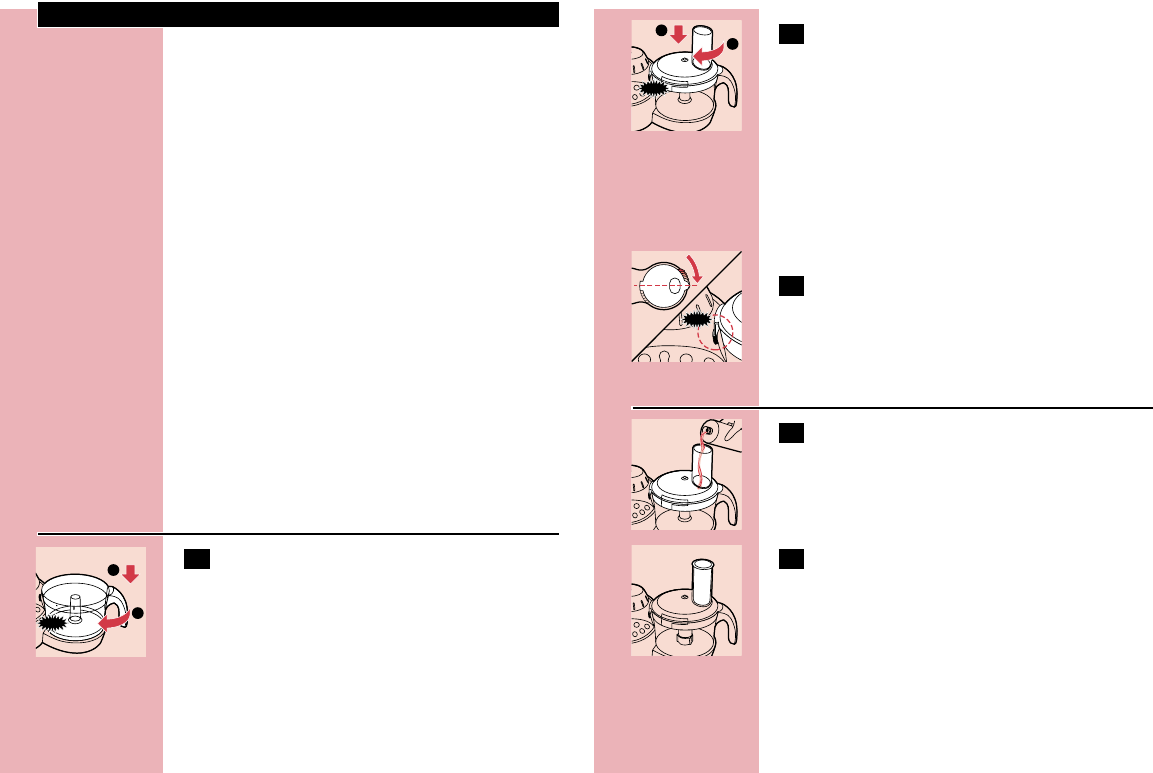
ENGLISH8
Using the appliance
Smart Process Control
This appliance is equipped with a Smart Process
Control to ensure an optimal process and a
perfect end result. Each process button is linked
to a pre-programmed speed profile representing
the optimal process for a specific accessory.
You can increase or decrease the speed in three
steps by pressing + or - button.
If you press the pulse button, the appliance will
run at the highest speed.When you release the
button, the appliance will stop or return to the
previously selected working speed.
The process can always be stopped with the
Stop-button.
If you press the same process button again within
40 seconds the process starts where it has been
stopped.
Food processing bowl
C
1 Mount the bowl on the food processor by
turning the handle in the direction of the
arrow until you hear a click.
1
CLICK
2
C
2 Put the lid on the bowl.Turn the lid in the
direction of the arrow until you hear a
click (this requires some force).
Built-in safety lock
B
The motor unit, the bowl and the lid have been
provided with marks.The appliance will only
function if the mark on the motor unit is directly
opposite the mark on the screw cap.
C
1 Make sure that the dot on the lid and the
dot on the bowl are directly opposite each
other.The projection of the lid will
complete the shape of the handgrip.
Feed tube and pusher
C
1 Use the feed tube to add liquid and/or
solid ingredients. Use the pusher to push
solid ingredients through the feed tube.
C
2 You can also use the pusher to close the
feed tube in order to prevent ingredients
from escaping through the feed tube.
1
2
CLICK
CLICK
Ваш отзыв будет первым
Вопросы пользователей
Поиск:
по производителю
по типу техники
по модели
Сортировать:
по дате


c ответами



Петр Дэлиев
31 октября 2018, Москва
ЗДРАВСТВУЙТЕ,не нашел инструкции к марке 7754 комбайна филипс. чем можно и как помочь?





 0
0