- Тип техники
- Бренд
Просмотр инструкции сотового gsm, смартфона LG G7030, страница 127

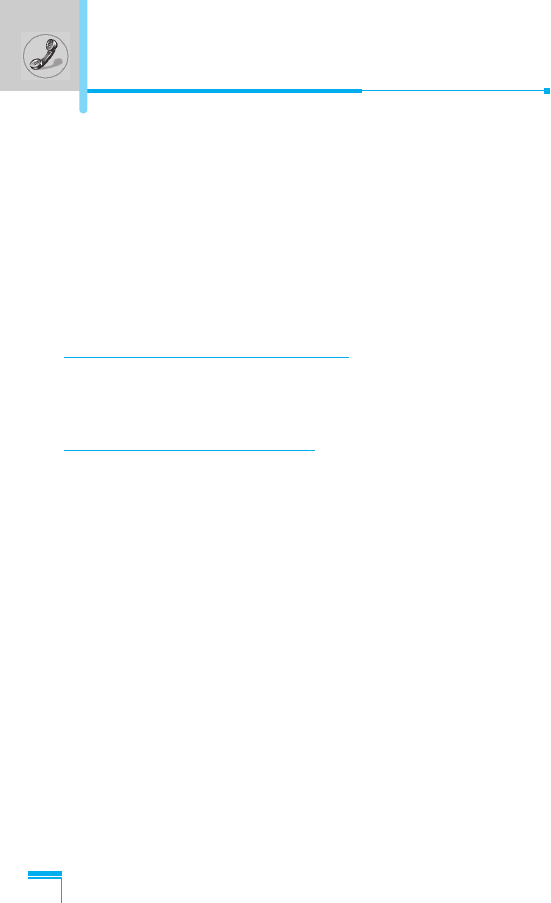
Menu Description
40
Call
You can make a call to the number.
View other number
You can check the phone numbers saved in phonebook.
Write message
You can send a message to the number.
Clear recent calls [Menu 2-4]
This function allows you to delete missed, dialled or received call
lists. You can also delete all call lists at a time.
Call durations [Menu 2-5]
This function allows you to view the duration of incoming and
outgoing calls. You can clear the duration record by using Reset key
after entering the security code.
Last call [Menu 2-5-1]
If you press < [Reset], you can delete last call duration.
Received calls [Menu 2-5-2]
If you press < [Reset], you can delete received call duration. You
need to input Security code.
Dialled calls [Menu 2-5-3]
If you press < [Reset], you can delete outgoing call duration. You
need to input Security code.
All calls [Menu 2-5-4]
If you press < [Reset], you can delete the duration of last call,
received call, and outgoing call. You need to input Security code.
Call register [Menu 2]
(Dependent on the network service)
Ваш отзыв будет первым



