- Тип техники
- Бренд
Просмотр инструкции сотового gsm, смартфона LG G7030, страница 121

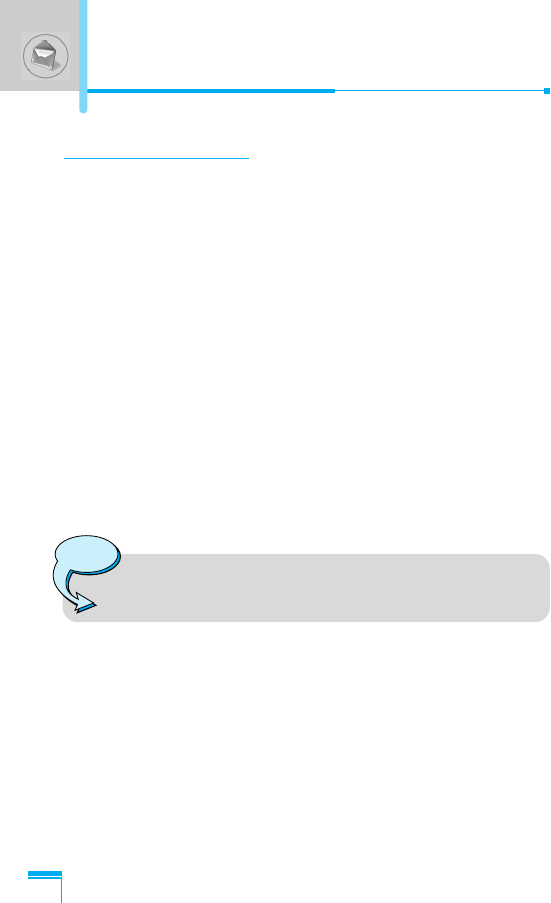
Menu Description
34
Outbox [Menu 1-3]
When you enter this menu, you can see the outgoing message list.
You can select the desired message by scrolling U , D and
press < [Select] to read it. And if you want to exit from Outbox
menu, press > [Back]. In addition, you can delete all outgoing
messages by selecting Delete all menu at the bottom of the list.
After reading a message, press < [Options] to access the following
submenus.
Forward [Menu 1-3-1]
You can forward the message to other party.
Delete [Menu 1-3-2]
You can delete the message.
Get number [Menu 1-3-3]
If the message has the phone number, you can not only extract it
but also save it in the phonebook. You can call to this number.
Note
• If you space out as inputting numbers, the receiver
can check them respectively.
Messages [Menu 1]
Ваш отзыв будет первым



