- Тип техники
- Бренд
Просмотр инструкции сотового gsm, смартфона LG G7030, страница 115

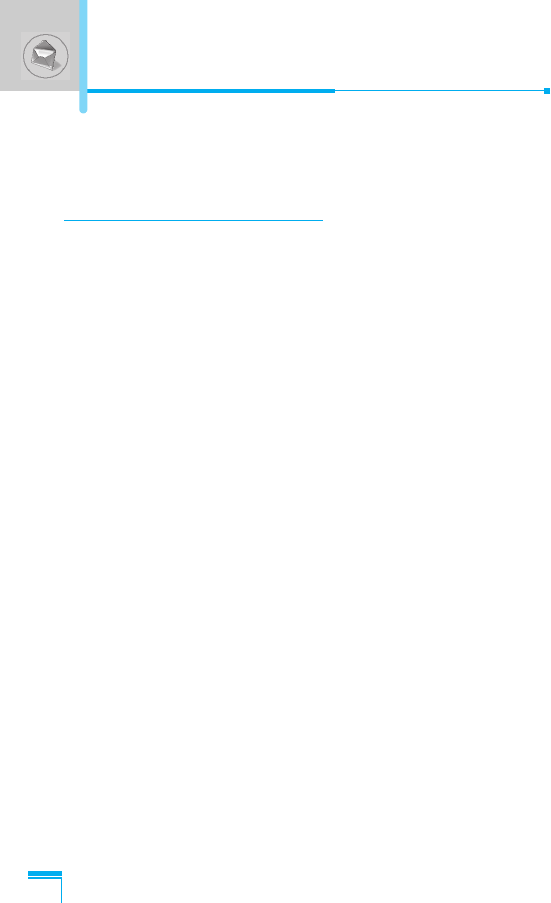
Menu Description
28
This menu includes functions related to SMS (Short Message
Service), voice mail, as well as the network’s service messages.
Write message [Menu 1-1]
You can write and edit text message up to 480 characters. In
addition, you can check the page number in writing message.
1. Enter the Messages menu by pressing < [Select].
2. If you want to write a new message, select Write message in the
menu.
3. Input the message.
4. When you finish writing the message, press < [Options]. Then
following option menu will be displayed.
Send
Sends the text message.
1. Enter the phone number to send the message.
2. Press < [OK]. If you don’t want to send it, press > [Back].
Save
Stores the message in Outbox.
If you want to save it in Outbox, press < [Select].
Insert template
The template is pre-defined message. You can select one of the
templates and add it to the message you will send.
Messages [Menu 1]
Ваш отзыв будет первым



