- Тип техники
- Бренд
Просмотр инструкции сотового gsm, смартфона LG S5000, страница 173

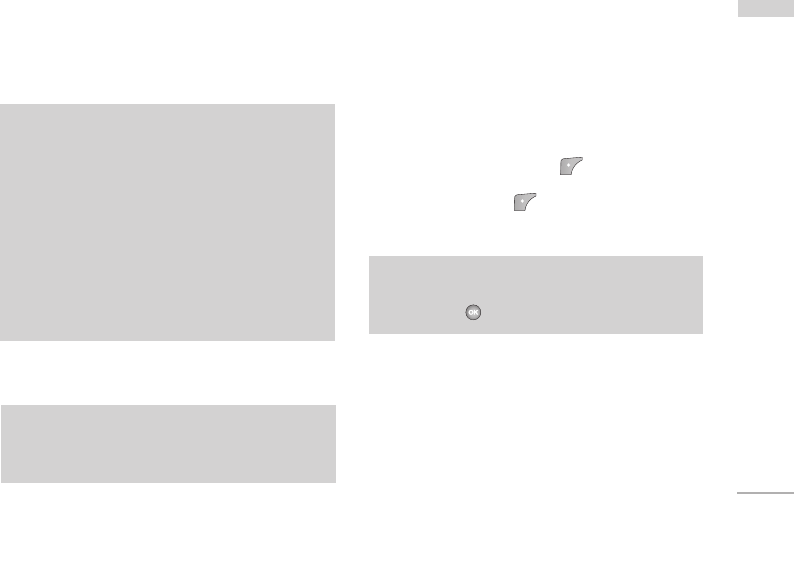
77
]
New song
Select the New song by pressing the OK key.
A new song can be downloaded using the network
connection.
]
Help
GAMES & MORE MENU 9.2
My games & more (Menu 9.2.1)
In this menu, you can manage the Java applications
installed in your phone. You can play or delete
downloaded applications, or set the connect option.
The downloaded applications are organised in
folders. Press the left soft key [Select] to open
the selected folder or launch the selected midlet.
Using the left soft key [Menu], the following
menus are available.
]
New Folder: Create a new folder.
]
Move: Move the stored game to other folder.
]
Launch: Start the selected application.
]
Remove: Delete the game.
]
Rename: Rename the game.
]
Info: Shows the information of the application.
DOWNLOADS
Note
]
In order to use New song function You need to
setup internet connection. Go to Downloads,
and then select Games & more. In this menu,
you can go to Profiles and select one of them.
In Settings menu, you should connect Internet
according to your network settings (For more
information to connect internet, contact Your
service provider). After finishing setup, don’t
forget to activate this profile by pressing
Activate in menu.
Note
]
To use Karaoke menu, please refer to Wow LG
site http://www.wowlg.com.
Note
]
After downloading any Java game, press the
“Ok” Key ( ) to save it in the root folder.
Ваш отзыв будет первым



