- Тип техники
- Бренд
Просмотр инструкции пульты Philips SRU5170, страница 4
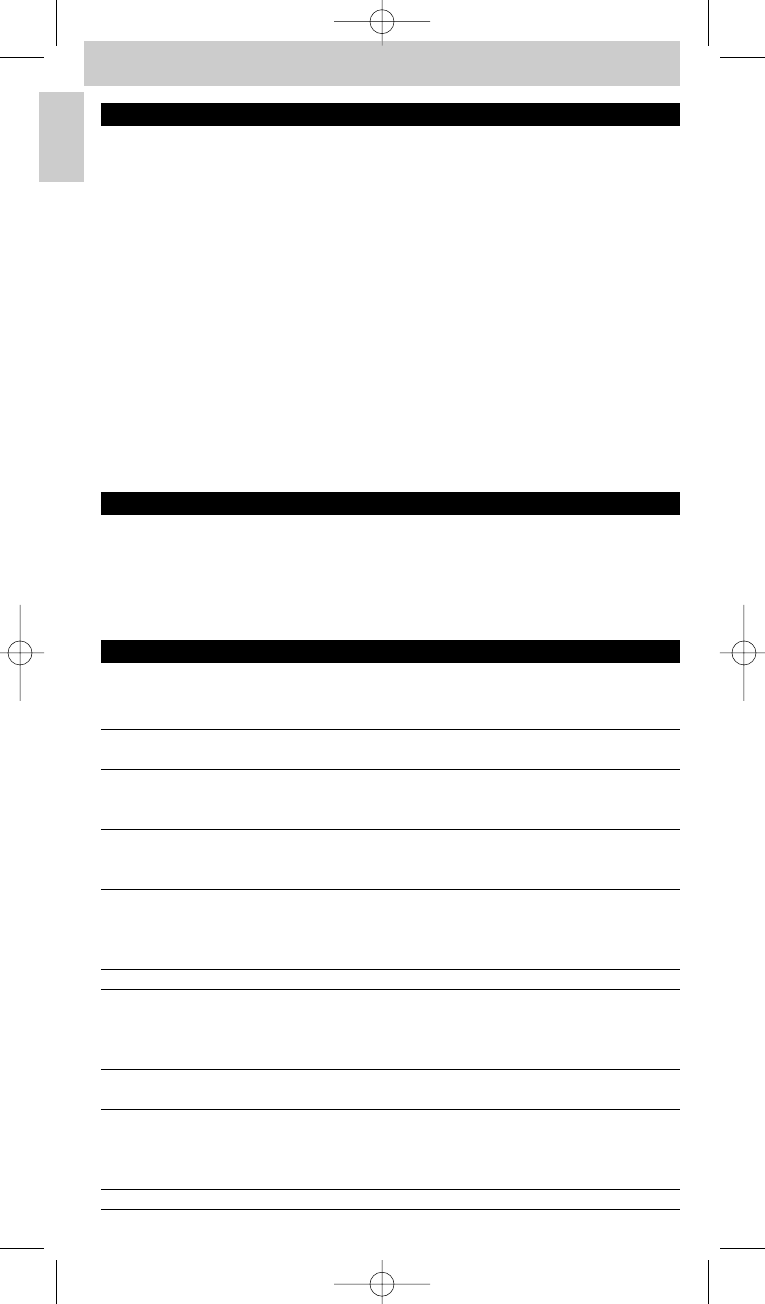
Contents
1. Introduction . . . . . . . . . . . . . . . . . . . . . . . . . . . . . . . . . . . . . . . . . . . . . . . . . . . . . . . . . . . . 4
2. Setting up the remote control . . . . . . . . . . . . . . . . . . . . . . . . . . . . . . . . . . . . . . . . 4-6
3. Using the remote control . . . . . . . . . . . . . . . . . . . . . . . . . . . . . . . . . . . . . . . . . . . . 6-7
Keys and functions . . . . . . . . . . . . . . . . . . . . . . . . . . . . . . . . . . . . . . . . . . . . . . . . . . . . . . . 6-7
Extra functions . . . . . . . . . . . . . . . . . . . . . . . . . . . . . . . . . . . . . . . . . . . . . . . . . . . . . . . . . . . . 7
4. Extra possibilities . . . . . . . . . . . . . . . . . . . . . . . . . . . . . . . . . . . . . . . . . . . . . . . . . . . 8-10
Adding extra functions . . . . . . . . . . . . . . . . . . . . . . . . . . . . . . . . . . . . . . . . . . . . . . . . . . . . . 8
Delete devices. . . . . . . . . . . . . . . . . . . . . . . . . . . . . . . . . . . . . . . . . . . . . . . . . . . . . . . . . . . 8-9
Learning key functions . . . . . . . . . . . . . . . . . . . . . . . . . . . . . . . . . . . . . . . . . . . . . . . . . . . . . 9
Activating/de-activating the backlight function . . . . . . . . . . . . . . . . . . . . . . . . . . . . . . . 9-10
Restoring the original functions of the remote control . . . . . . . . . . . . . . . . . . . . . . . . . 10
5. Replacing the batteries . . . . . . . . . . . . . . . . . . . . . . . . . . . . . . . . . . . . . . . . . . . . . . . . 10
6. Support . . . . . . . . . . . . . . . . . . . . . . . . . . . . . . . . . . . . . . . . . . . . . . . . . . . . . . . . . . . . 11-12
Troubleshooting . . . . . . . . . . . . . . . . . . . . . . . . . . . . . . . . . . . . . . . . . . . . . . . . . . . . . . . 11-12
Need help? . . . . . . . . . . . . . . . . . . . . . . . . . . . . . . . . . . . . . . . . . . . . . . . . . . . . . . . . . . . . . . 12
Extra functions list . . . . . . . . . . . . . . . . . . . . . . . . . . . . . . . . . . . . . . . . . . . . . . . . . . . . . . . . 76
Information to the Consumer . . . . . . . . . . . . . . . . . . . . . . . . . . . . . . . . . . . . . . . . . . . . . . 77
1. Introduction
Congratulations on your purchase of the Philips SRU 5170 universal remote control.
The SRU 5170 is capable of operating up to 7 different devices. During setup you can
define yourself exactly which devices will be operated (see table below).
You can find information on how to prepare the SRU 5170 for use in
chapter 2 ‘Setting up the remote control’.
2. Setting up the remote control
The remote control can be set up to operate any 7 of the following devices:
Device Display indication
TV TV
Second TV TV2
VCR VCR
Second VCR VCR2
Personal Video Recorder PVR
TV-VCR combo TV-VCR
TV-DVD combo TV-DVD
DVD-VCR combo DVD-VCR
Amplifier AMPLIFIER
Home Theatre System HTS
Audio set AUDIO-SET
Tuner TUNER
Digital Media Receiver DMR
Set Top Box STB
Satellite receiver SAT
Digital Video Broadcasting Terrestrial device DVB-T
Cable decoder CABLE
CD player CD
Mini Disk MD
DVD player DVD
DVD recorder DVDR
Game console GAME
DVD recorder with Hard Disk Drive DVDR-HDD
Multimedia PC PC
4
English
Instructions for use
Manual_SRU5170_87 24-04-2007 15:50 Pagina 4
Ваш отзыв будет первым



