- Тип техники
- Бренд
Просмотр инструкции сотового gsm, смартфона LG M4410, страница 113

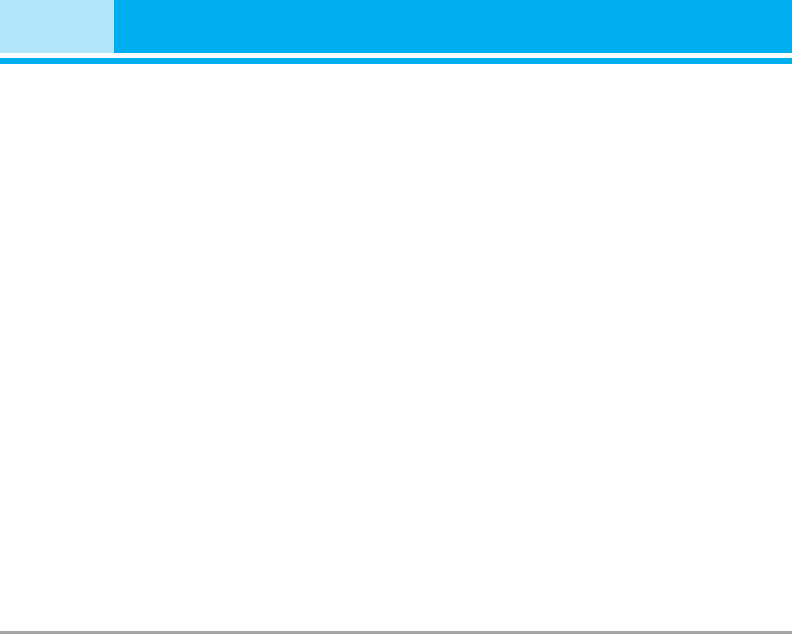
] Flip setting:
• Continue playing
Although you close the flip on playing, the play
mode is continued without a pause.
• Stop playing
When you close the flip, you can stop the play mode.
] View play list
You can view the play list on listening to the music.
] Playmode
This menu allows to set the play mode: Play all,
Repeat all, Random all, Play one and Repeat one.
] Set as ring tone
This menu allows to set the MP3 file as a ring tone.
You can also set it as a ring tone in Profile.
Play list [Menu 4-6-2]
This menu allows to view the whole play list. You can
move the track by pressing the navigation key.
In addition, if you select option menu, you can delete
the file or view its information .
My photos [Menu 4-7]
You can view and send a picture. In addition, you can
set the window as a background.
All photos [Menu 4-7-1]
You can view all pictures in order.
General photos [Menu 4-7-2]
You can view all pictures except of frame and phone
book ones.
Mode photos [Menu 4-7-3]
You can view all frame pictures.
Contacts photos [Menu 4-7-4]
You can view all contacts photos.
] Full view: You can view full photo.
] Multi view: You can view the maximum of 9 thumb-
nails in a screen.
] Set as wallpaper: You can set a picture as a wall-
paper.
] Send via multimedia message: You can send a pic-
ture thru MMS.
] Send via bluetooth: You can send the photo by
bluetooth.
40 M4410
Multimedia [Menu 4]
Ваш отзыв будет первым
Вопросы пользователей
Поиск:
по производителю
по типу техники
по модели
Сортировать:
по дате


c ответами



Valeriy Sokolov
12 октября 2020, Нептьюн
как соединить телефон с компьютером USB





 0
0