- Тип техники
- Бренд
Просмотр инструкции сотового gsm, смартфона LG M4410, страница 106

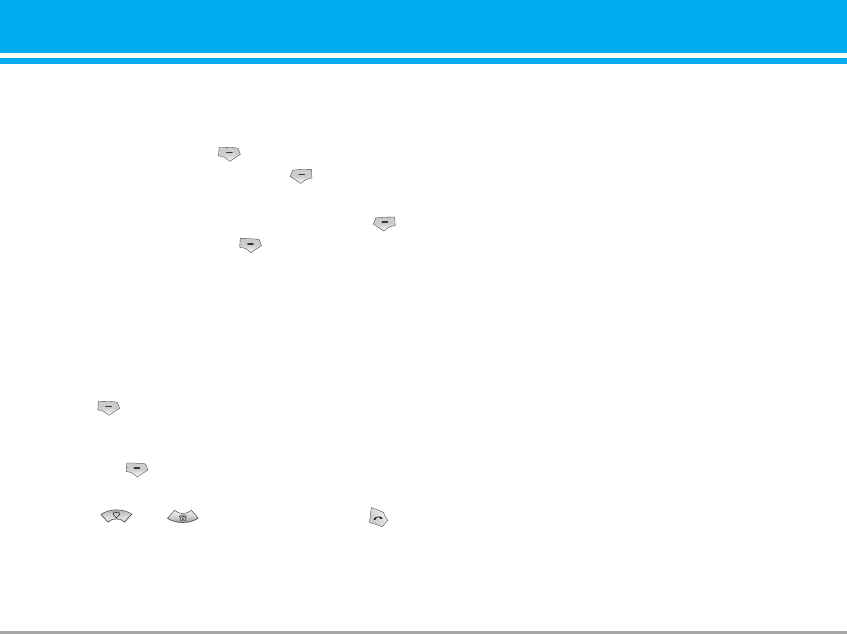
] Clear contacts
You can delete all entries in SIM and Handset. This
function requires Security code.
- Press the right soft key [Contacts] in standby mod
and select Clear contacts, press [Select].
-
Then select a memory to erase.
-
Enter security code and press the left soft key
[OK] or the right soft key [Back].
] Business card: You can create business card.
] Service dial number
Use this function to access a particular list of serv-
ices provided by your network operator (if support-
ed by the SIM card).
1. Open the phonebook first by pressing the right soft
key [Contacts] in standby mode and select
Settings.
2. Scroll to Service dial number, then press the left
soft key [Select] to enter.
3. The names of the available services will be shown.
4. Use and to select a service. Press
[Send].
M4410 33
Ваш отзыв будет первым
Вопросы пользователей
Поиск:
по производителю
по типу техники
по модели
Сортировать:
по дате


c ответами



Valeriy Sokolov
12 октября 2020, Нептьюн
как соединить телефон с компьютером USB





 0
0