- Тип техники
- Бренд
Просмотр инструкции пульты Philips SRU1010, страница 5
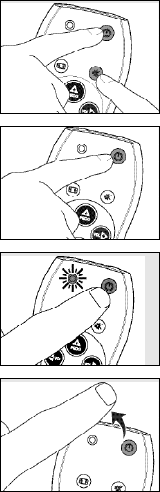
Automatically setting the remote control
If you cannot find the right code for your brand device, the remote control can automatically search for the
right code.
1 Make sure the TV is switched on and select a channel using the original remote control or the keys on
the TV (for example channel 1).
2 Keep keys s and y on the SRU 1010 pressed simultaneously for
five seconds, until the indicator light remains lit.
3 Press the y key of the SRU 1010 and keep it pressed.
– The SRU 1010 now starts emitting all known ‘TV off’ signals, one by one.
Each time a code is sent, the indicator light flashes.
4 When your TV switches off (stand-by), immediately release the y key of the
SRU 1010 to confirm.
– The SRU 1010 has now found a code that works on your TV.
5 Check if you can operate all functions on your TV with the SRU 1010.
• If this is not the case, you can redo the automatic setting.
The SRU 1010 will then search for a code that perhaps works better.
– After the SRU 1010 has run through all the known codes, the search will stop automatically and the
indicator light stops flashing.
– Automatic programming of a TV takes a maximum of 6 minutes.
6 ENGLISH
Ваш отзыв будет первым
Вопросы пользователей
Поиск:
по производителю
по типу техники
по модели
Сортировать:
по дате


c ответами



Гость
20 мая 2020, Каменск-Уральский
где на русском языке

Гость
20 мая 2020, Каменск-Уральский
где на русском языке





 0
0