- Тип техники
- Бренд
Просмотр инструкции пульты Philips SRM5100, страница 6
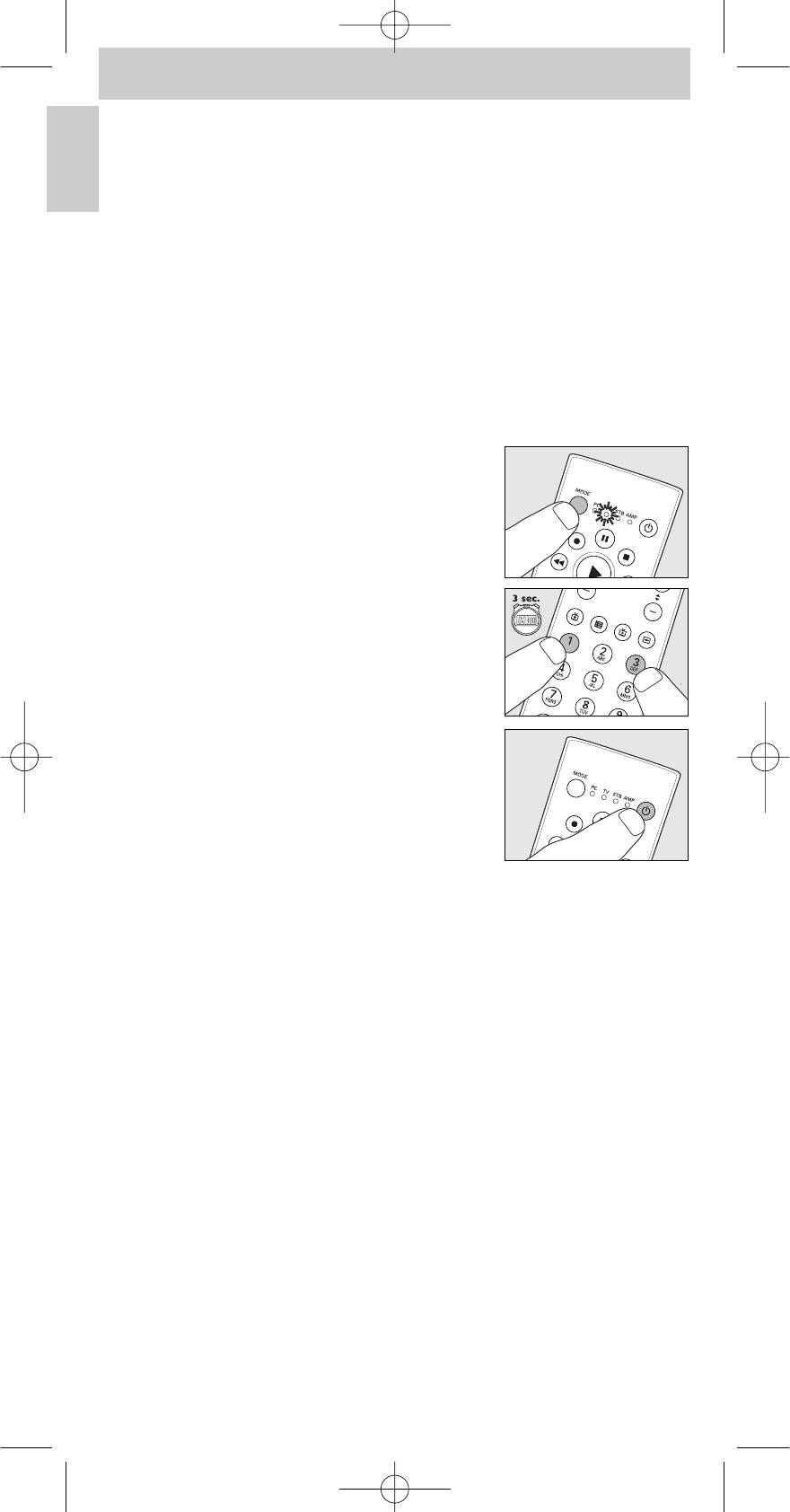
Note:The third mode (STB) can be used either for operating your Set Top Box,
satellite or cable decoder or digital terrestrial receiver / decoder.
The fourth mode (AMP) can be used either for operating your amplifier,
receiver or Home Theatre System.
Automatically setting the remote control
The remote control will now automatically search for the right code for your
device.
Example of TV (TV, LCD TV, plasma TV, projector, HD TV):
1 Make sure the TV is switched on and select a channel using the original
remote control or the keys on the TV (for example channel 1).
The SRM 5100 emits the ‘switch TV to standby’ signal for all models of
TV that are stored in the memory.
2 Press the MODE key to select TV.
Press the key until the TV LED lights up.
– The LED lights up for 10 seconds and then
goes out.
3 Then keep keys 1 and 3 pressed
simultaneously for three seconds until the TV
LED flashes twice and then remains lit.
4 Press the SRM 5100 Standby (y) key.
– The TV LED goes out and the SRM 5100 now
starts emitting all known ‘switch TV to standby’
signals, one by one.
Each time a code is sent, the TV LED lights up.
5 When your TV switches to standby,
immediately press the SRM 5100 Standby (y)
key to stop the auto-search.
– The TV LED blinks twice and then goes out.The SRM 5100 has now
found a code that works on your TV.
6 Check if you can operate all functions on your TV with the SRM 5100.
• If this is not the case, you can redo the automatic setting.
The SRM 5100 will then search for a code that works better.
– After the SRM 5100 has run through all the known codes, the search
will stop automatically and the TV LED will stop flashing.
– Automatic programming of a TV takes a maximum of 5 minutes.
For STB and AMP this time is 2 minutes.
6
Instructions for use
English
SRM5100_Def 31-05-2007 16:43 Pagina 6
Ваш отзыв будет первым
Вопросы пользователей
Поиск:
по производителю
по типу техники
по модели
Сортировать:
по дате


c ответами



Чиж
13 января 2021, Москва
Здравствуйте уважаемые специалисты!
Пожалуйста, подскажите как устранить неполадку с пультом.
Пульт Philips television на телевизоре 26PFL3404/60 работает на всех режимах (всех кнопках) кроме кнопки выключить (включить). Включать и выключать приходится кнопкой на корпусе телевизора.
Спасибо!
Желаю здоровья и успехов в Новом Году!





 0
0